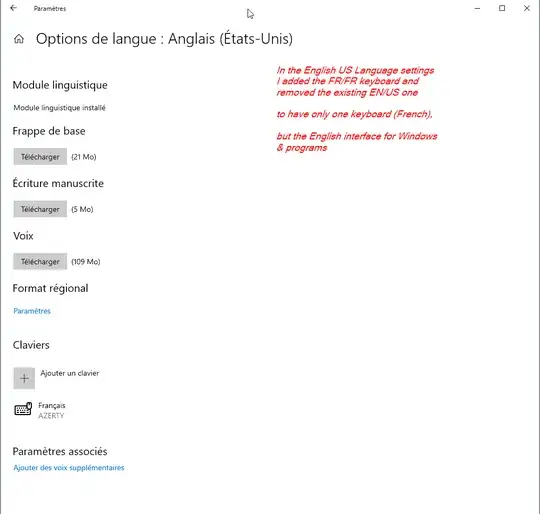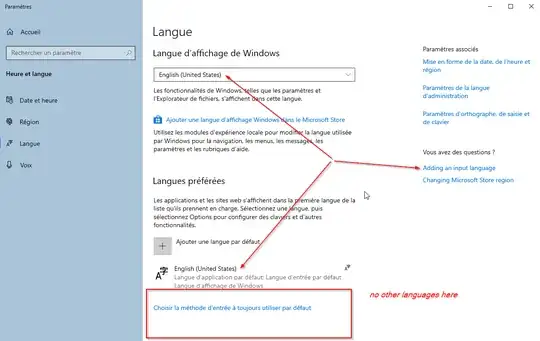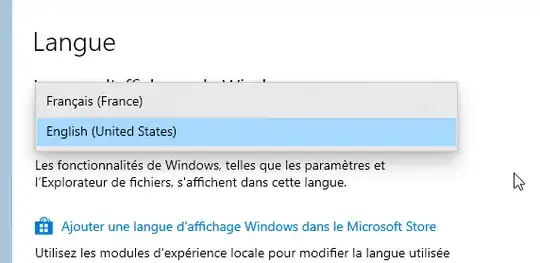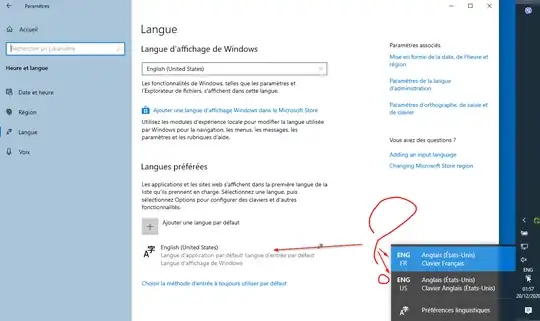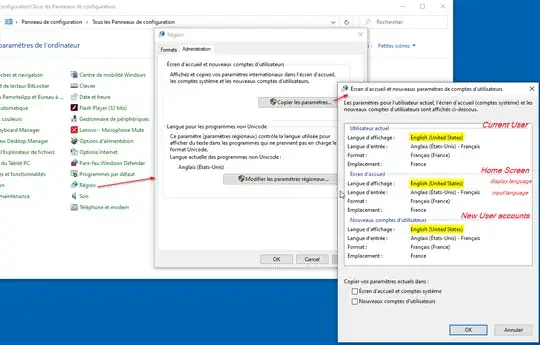Initially I had a French Windows 10 Professional (this is a work station, so several settings are controlled by the corporate admins, but I am admin on the machine).
But I like my interfaces to be in English, as well as the English language for Windows. However being in France, there is only french keyboards, so I need to keep the French keyboard layout. As well as date, time and numbers format.
So, I downloaded the English language pack, switched to the English as main Windows language, set a French keyboard for the English language, and removed the US keyboard.
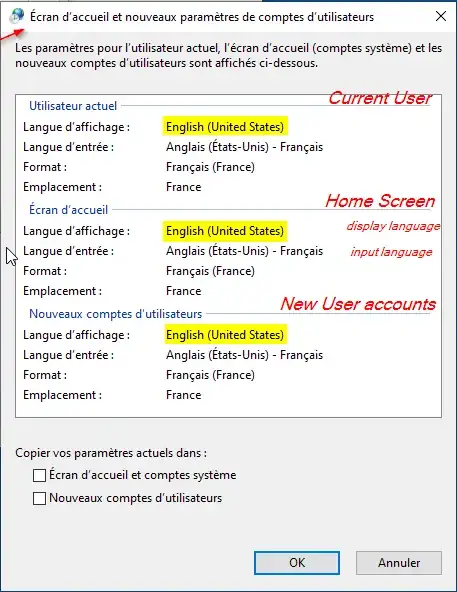
The problem: Now my Windows believes it's in English, but it's actually in French... and I don't see how to force the Windows language to be in English.
observe, I have only one language in the language list, but however, in the Windows Display language list, I have two, the English and the French. Also, in the right column "Do you have the questions", the suggestions are in English... so, it's like a mix between the languages but it shouldn't be something like this.
The most probably, as my OS is managed by my organisation, it was forced to be the French one, but how does Windows contradicts itself... There seem to be a bug in this Windows setting...
also, I have only one language - English, but I've changed the keyboard to be French, however, I don't understand why I have now two languages in the language switch:
I know it seems confusing, my last screenshot indicates my keyboard is French (Clavier Français) but the language is "English (US)". I replaced the initial LANG/KEYBOARD from US/US to US/FR to have only one language - English, but the keyboard (as it physically is) keep French.
However, is not clear from where the US/US keyboard reappeared in the list, as I have removed it...