I would like to have only NoMachine player on my local PC. The free edition. I don't want anyone connecting to my PC. For security reasons. For piece of mind.
I don't trust NoMachine that it doesn't run server too, despite I disabled it.
I disabled NoMachine server as per official recommendation:
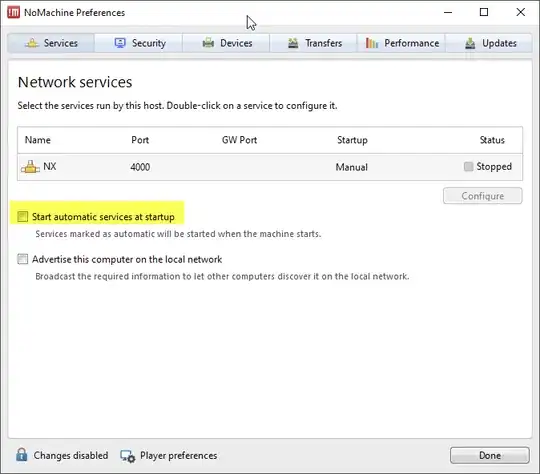
However, server still gets started, and possibly active, as per Task Manager:
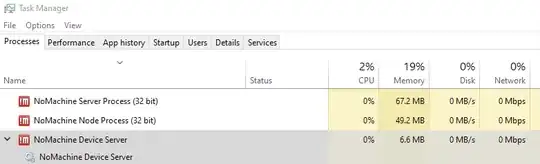
And even worse, the NoMachine desktop Monitor even explicitly says: "Accepting connection is enabled". That is the very opposite what I want. How to stop it.
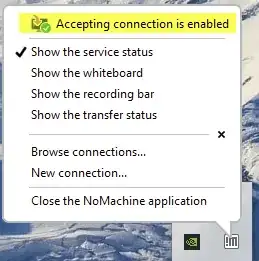
Well, best to stop it by not installing server in the first place.
Installed version: nomachine_6.12.3_7.exe from https://www.nomachine.com/