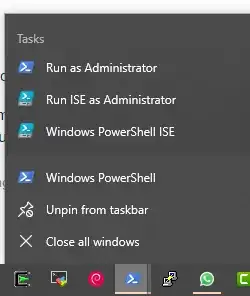For some reason, "Run as administrator" is not working for me from the task bar, it just fails to launch silently, for example, if I right-click PowerShell and click Run as Administrator, or if I Ctrl-Shift click anything - nothing happens at all, no exceptions, just silence
I see others who reported the issue were advised that it might be due to their virus checker, but I completely disabled my virus checker, and no luck.
In fact I am able to launch it via powershell -command "start-process powershell -verb runas"), so I think we can rule out the virus checker.
Is there any way for me to launch programs with elevated privileges from the task bar as they are intended?