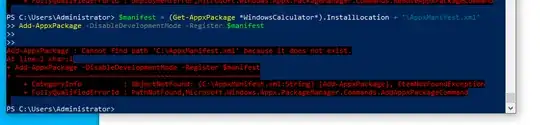 A lot of my customers (management) complain about all the free apps that come with Windows 10. They don't want them on their employee's computer. So after searching a while I found the Powershell snippet Get-AppxPackage -AllUsers | Remove-AppxPackage which does truly uninstall those apps from the computer and all profiles.
A lot of my customers (management) complain about all the free apps that come with Windows 10. They don't want them on their employee's computer. So after searching a while I found the Powershell snippet Get-AppxPackage -AllUsers | Remove-AppxPackage which does truly uninstall those apps from the computer and all profiles.
So I said to myself "what if people want the calculator back"? I went to the Microsoft store and found Windows Calculator but when I click on "Get" nothing happens. I see a little flicker in the lower left. A URL something to do with adclick but the app shows now signs of installing. I have tried it with Chrome and Edge. So did running the above snippet remove something where the apps won't re-install or even try to? How do you get Windows Calculator back?