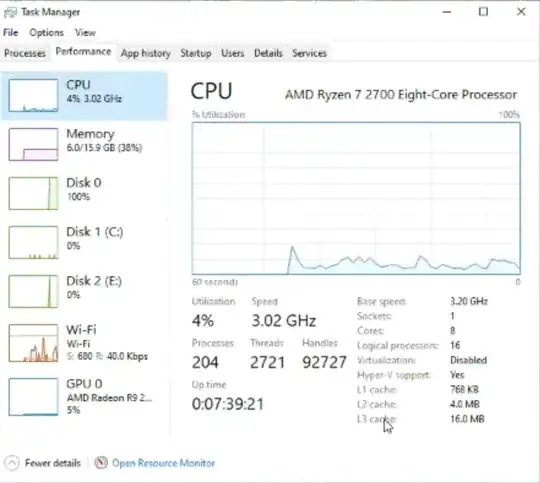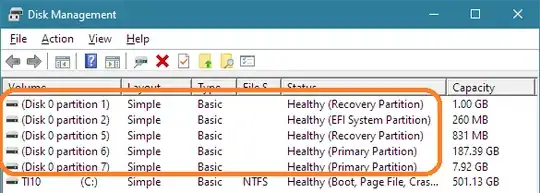It is normal for a disk to have multiple partitions. Some of these are mounted, i.e. currently available for use, and in Windows OS, they may be assigned drive letters. However, there may be many other currently unmounted partitions., as shown below in diskmgmt.msc.
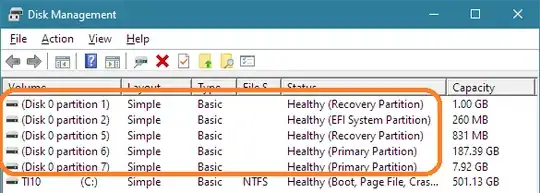
Notice that partitions 1 though 7 are used for Windows Recovery, EFI (boot), or other purposes; only the NTFS partition is given a letter,C:.
Whatever the cause for your problem, "disk keeps disconnecting", it has nothing to do with the disk layout.
BTW, the letters A: and B: were reserved for archaic floppy drives. These were successors to such devices as mercury delay-line memory; consult an archaeologist for information.
If the game is copy-protected, it might "disconnect" if the protection scheme is violated.