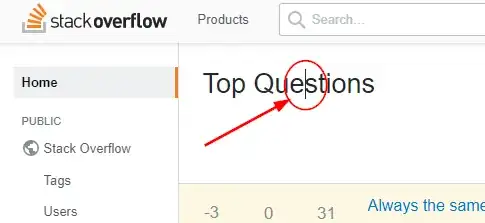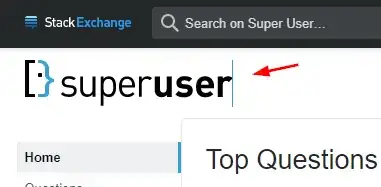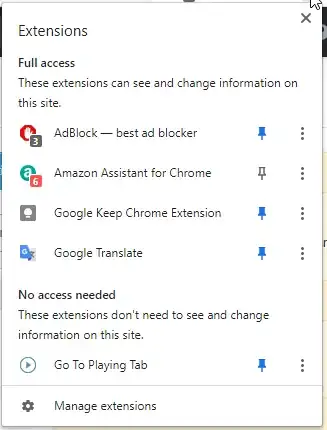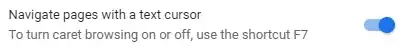I don't know if this is a common issue, but some times ago I started to see a blinking cursor onthe Chrome's webpages, like it was in "edit" mode...
probably is due to an extension that I would install, but now, I don't know how to get rid of this.
Wherever I click I leave the cursor blinking at that place....
I have not so much extensions actually, but I have unsinstalled some