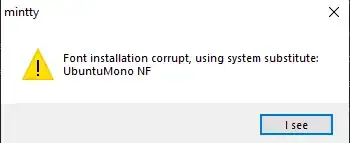Using WSL Bash, I followed both sets of the steps from this question's answer (only the first set of steps worked) but I get strange behaviour for the font. The font does show up in my text editors but would not render properly. For example, the font I installed was sans-serif but would show up as a serif one. Additionally, the font doesn't show up in the Fonts settings.
If I use the font for WSLTTY, I get the following error message:
Font installation corrupt, using system substitute:
UbuntuMono NF
How can I properly install the files from WSL Bash?