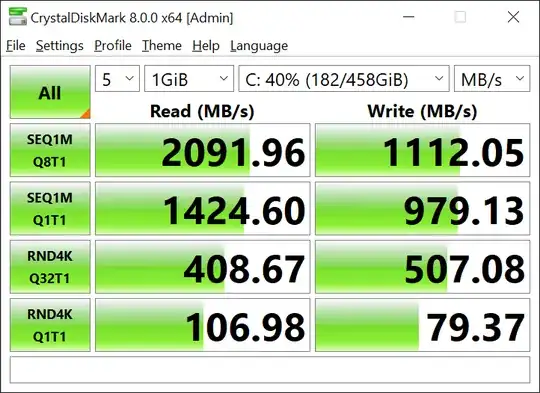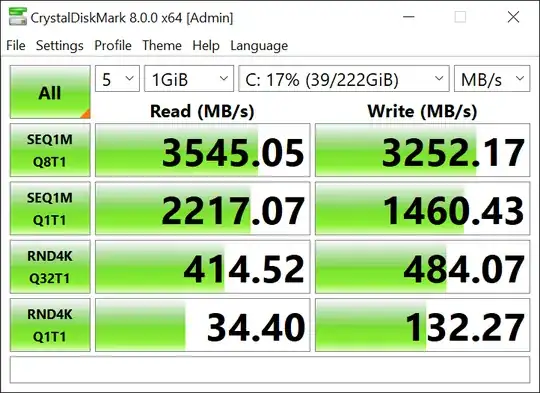If you replace the existing drive with a Samsung SSD 970 EVO Plus 2TB, you can expect the following:
- Performance in day-to-day usage, including bootup and application launches, will typically be slightly lower because 3D XPoint memory is faster than any NAND-based SSD in random I/O. The system may feel slightly less responsive on the Samsung SSD, but the difference won't be vast.
- Sustained performance and large file transfers will be substantially faster on the Samsung SSD because it isn't constrained by a split design that gives the Optane and NAND separate halves of the PCIe 3.0 x4 interface, nor is it limited by the poor performance of the QLC NAND.
- Because the Optane drive relies on a small cache to provide increased responsiveness, it may be noticeably slower to access data you haven't recently used. While the Samsung SSD has lower peak performance, it will perform consistently no matter when you last used a particular file or app.
The Intel Optane Memory H10 with Solid State Storage is a combination device that is fundamentally two drives in one: 32 GB of Intel Optane Memory and 512 GB of IMFT 3D QLC NAND. It is designed to be used with Intel Smart Response Technology, where the fast but pricey (and therefore small) Optane Memory portion acts as a high-speed cache for the slow, but large and inexpensive, QLC NAND.
The device does use four lanes of PCIe 3.0, but because it's technically two drives, the Optane and NAND each get two lanes, and each of these on their own will be limited to just under 2 GB/s. When used as intended with Smart Response Technology, the two halves can transfer data simultaneously and fully utilize the interface.
The idea is that Optane Memory is extremely fast with random I/Os, where the system is accessing many small pieces of data at once. However, the underlying 3D XPoint memory is very expensive, so only a small amount is used, as a cache for a slow but cheap SSD. QLC NAND is used for its low cost and high capacity; while it's still faster than any electromechanical hard drive, it is much slower, especially when writing data, than the TLC NAND found in most SSDs. While the NAND part of the drive has its own SLC buffer to increase write performance, it's quite small and it can't match the Optane part in random I/O performance.
Everyday consumer usage typically involves brief bursts of I/O, so adding even a small Optane cache can provide much of the performance advantage of 3D XPoint technology while still keeping the cost within reason. By combining the two onto the same M.2 module, this can be achieved on laptops that have only one M.2 slot.
That said, this setup has important limitations:
- Intel Smart Response Technology must be enabled to properly use this drive, using the 32 GB Optane portion as the cache for the 512 GB of QLC NAND. If you don't, you're going to see two separate drives (one 32 GB and one 512 GB), and each can only use two lanes of PCIe 3.0. The QLC NAND by itself is considerably slower than most SSDs and has low write endurance, so you're not going to get the best experience if you simply install the OS onto the 512 GB drive. On the other hand, a conventional M.2 NVMe SSD can fully utilize all four PCIe lanes at all times.
- A conventional SSD which uses modern 3D TLC NAND, while likely to be more expensive, will often be faster with heavier workloads. The Optane drive may well be more responsive in light workloads because 3D XPoint is substantially faster than any NAND-based drive in random I/O. However, good 3D TLC NAND, like what you'd find in the Samsung SSD 970 EVO Plus, will perform better when performing large sequential transfers (reading or writing multiple GBs of data at a time), and the random I/O performance is not substantially worse. Furthermore, because the Optane drive is reliant on a relatively small cache, it will slow down dramatically when operating on larger datasets, especially if the data exceeds the 32 GB of cache available.
A more conventional SSD won't be as responsive as the Optane combination drive in everyday light usage, but it will be more consistent and it won't be as prone to suddenly slowing down during intensive usage.
Your CrystalDiskMark results bear this out:
- Light-load random read performance (bottom left) is substantially higher on the Optane drive than it is on the Samsung SSD. This value represents how quickly the drive can handle a continuous stream of small disk accesses, one at a time. Application launch times and overall responsiveness in everyday use are strongly determined by how well a drive performs here.
- But it performs worse in sequential I/O (the first two rows) because it's limited by the split design where the Optane and NAND components each use two lanes. Because of the way the caching works, you usually won't get more than 2 GB/s on this drive. This is most noticeable when transferring large, multi-gigabyte files from and to the drive.
- The Samsung drive also performs better with heavy random I/O (third row). Conventional TLC NAND-based SSDs tend to perform well under these kind of workloads. It's worth bearing in mind that heavy random I/O, where the drive is asked to continuously process dozens of small reads and/or writes at a time, aren't common in consumer usage.
- Light random-write performance (bottom right) is important in everyday usage as well, but not to the same extent as random-read performance (bottom left). While the Samsung drive is faster here, it won't dramatically impact your experience.
Of course, real-world workloads can be extremely variable, but this should clarify what the difference will be.
It's also important to note that the higher performance in light random reads is only possible due to the Optane cache, which is limited to 32 GB. Data not recently used won't benefit from the cache and will be limited to the much lower performance of the QLC NAND. The cache is large enough to produce a noticeable advantage in light, everyday usage such as web browsing. But gamers and power users who run large or complex applications or frequently transfer large files will generally get better performance with a conventional SSD.
 [Intel Optane / NCMe stick (1)
[Intel Optane / NCMe stick (1)
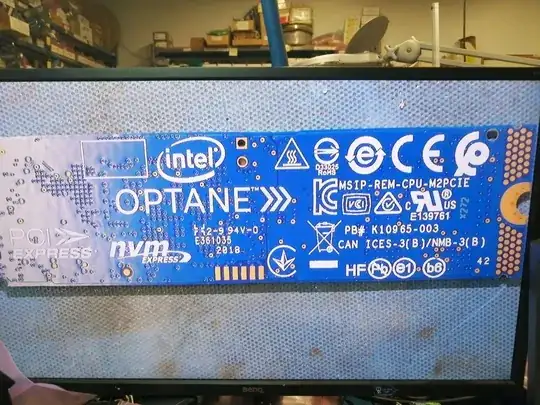 I'm hoping that I am posting this question in the correct section of the site. If not, please advise me where I should place it.
I'm hoping that I am posting this question in the correct section of the site. If not, please advise me where I should place it.