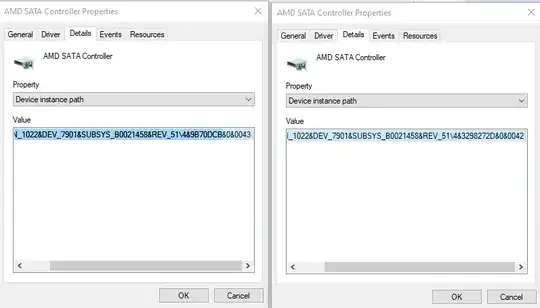I have recently upgraded my cpu (ryzen 1600 -> ryzen 3600) and added a 3tb hard drive to my PC. First couple of boots were normal, but now I am getting 10-20 minute boot times and I can't find the issue. Config:
- AMD Ryzen 3600
- 16 GB of 2666 RAM
- Gigabyte AB350M-D3H motherboard
- gtx 1060 6 GB
- m.2 nvme SSD as boot drive (samsung 970 evo)
- 3 HDDs
I have tried finding problems in windows using sfc /scannow, DISM, CHKDSK. Automated diagnosics when rebooting 3 times in a row don't find any problems. I have an ubuntu system installed on one of the HDDs, it boots fine.
I have tried disconnecting the new HDD and also all of the HDDs, that doesn't seem to help (I didn't wait for the full boot, but waited for 5-10 minutes and it didn't boot, so I thought that was enough to say that nothing changed).
I have tried doing a boot trace and found that the SessionInit phase was very long, like in this question.
However I didn't find any entry in Microsoft-Windows-Kernel-PnP->DeviceStart where the delay between win:start and win:stop is long. There is only a strange skip where it seems no device was being started?
I also checked the DeviceEnum tab, and there I noticed that at around the same time as this time skip was a bunch of repeating entries that started and stopped the same 2 devices with ids
PCI\VEN_1022&DEV_7901&SUBSYS_B0021458&REV_51\4&3298272d&0&0042
PCI\VEN_1022&DEV_7901&SUBSYS_B0021458&REV_51\4&9b70dcb&0&0043
This continues until around 660 seconds.
Could you advise how to find which devices have these IDs, and what could be the problem with them?
I noticed that the first part of the id (PCI\VEN_1022&DEV_7901&SUBSYS_B0021458&REV_51) is the hardware id of AMD SATA Controller in device manager. There are 2 identical AMD SATA Controllers there, could that be a problem? Can I uninstall one of them, or is this normal?
Any recommendations of where to look for other errors are welcome, I don't know how to use the Windows Performance Analyzer.
Here is the full trace: https://drive.google.com/file/d/1DvHpTN8YrC0xGzylM96S71hVQn6ycB08/view?usp=sharing
EDIT: I have found that these ids are certainly the AMD SATA Controllers: