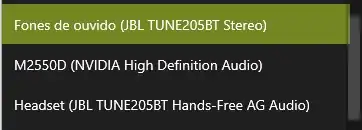I recently just received as a gift a JBL Tune205BT. For my surprise, I discovered the world of problems that comes with headset bluetooth devices on Windows 10: When the bluetooth is connected, Windows makes available two audio input devices. One is the Stereo option and another is the Headset (Hands Free AG Audio). Here are some links that explain the problem and people that have the same problem as me:
- “Why Bluetooth Headsets Are Terrible on Windows PCs”
- JBL Bluetooth headset sounds bad on Windows 10 when using it with Skype
- “Bluetooth problemas com headphone - Windows 10”
- “Problemas entre o Fone JBL TUNE 600BTNC e o Windows 10”
I don't own a gaming headset (Corsair, Razer, etc) but why these wireless headsets doesn't have this problem? As I said, I do not own a gaming headset and I don't have 100% sure that they don't have this problem, but I looked up on the internet and haven't found nothing about it. Also, no one would buy a gaming headset that has a crap audio when the mic is turned on.