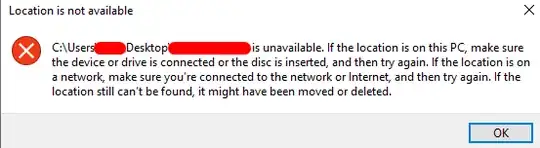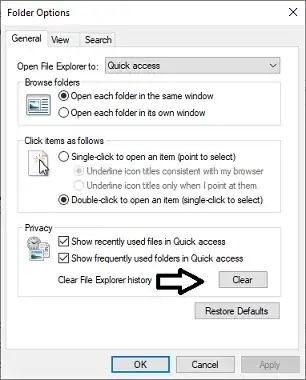I have 2 drives currently: C which is 111GB SSD and D which is ~500GB HDD. Because the only thing I want on my C drive are OS-related stuff (Such as the OS itself, windows 10 of course and Virtual machines that I'm using - VM ware + Ubuntu64) I moved the entire Desktop, Downloads, Documents folders from C to D because I saw that they took some heavy amount of space.. This created some problems at the beginning, because I couldn't click on Microsoft-based files such as .docx word files etc.. (Then after a quick reset to the PC it got fixed)
However, one thing that still bothers me, is that when I open the file explorer, there is this Quick access tab, and on those file (with arrows) I can't click, because I moved them from drive C: to D:, and I think they "don't know about this change", try to access on the C: and can't find them.
This is a picture of the new location of the desktop:
How can I fix this?