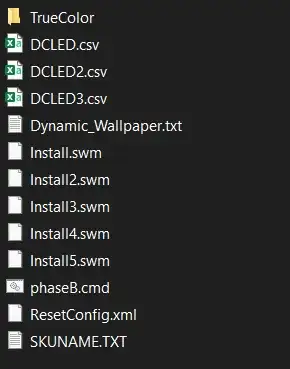I would like to restore my MSI laptop to factory settings using the F3 menu, but the recover partition(BIOS_RVY) that is in the HDD that was in my laptop, is now replaced by another HDD, so I have my original HDD containing the recovery partition outside my laptop. However, I was still able to access the recovery files that are:
However, I am unable to create recovery image using MSI's Burn Recovery tool, as it says there are no hidden recovery partitions.
I want to know how I can use these files to create a recovery image/ISO so I can rest my laptop to factory default. I do not want to open my laptop and reinstall the HDD as it involves me removing a sticker on the screw, voiding the warranty.