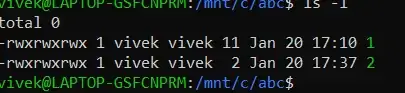I have a directory, inside that, I have created 2 files and have written some content in these files when I run ls -l. It still displays the total as 0. Why? It should return some positive integer.
I already referred to this answer, and I am convinced with the explanation. But why total 0, I still didn't understand.
I am running this command in ubuntu (20.04 LTS) using Windows Subsystem for Linux on Windows 10.