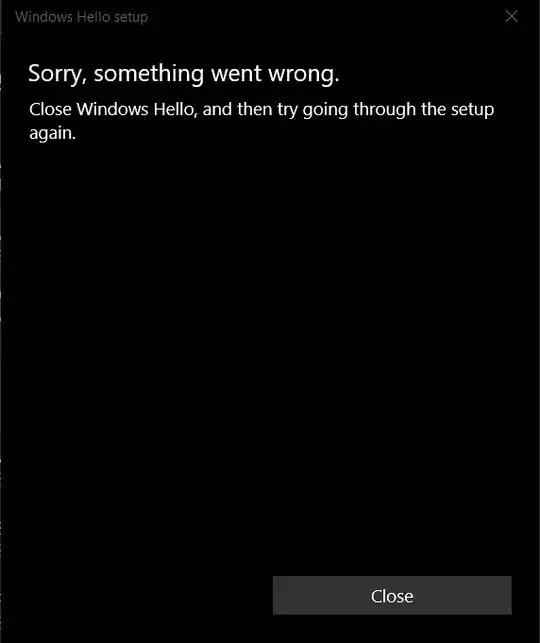I have HP envy with a fingerprint reader. Few months ago, the reader was working fine, but then it suddenly stopped.
I went to the settings to set up it again, and the windows showed me the following message:
Each time I try to set up the fingerprint reader, I get the same above message.
I tried searching for updates (using windows update) but it doesn't work. I also found a solution online saying that I should deactivate the reader from the Device Manager, but also nothing worked.
Any suggestion?