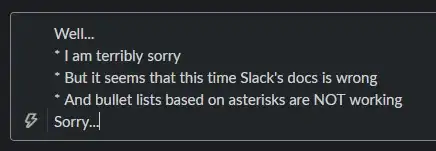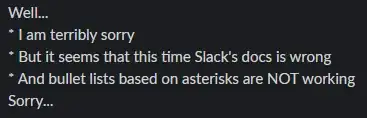tl;dr Can I use Markdown's asterisk symbol (*) to make a bullet point list in Slack? Slack's documentation says that yes. But it is the only source where I found this. And this simply isn't working in my case. So, is or isn't asterisk supported in Slack?
It seems that all answers to this question says about using an actual bullet character to make a bullet point in a Slack message? I.e. using as weird keyboard shortcut as Ctrl + Shift + 8. None of them says about using an asterisk (*) to achieve the same.
While Slack's documentation does:
Slack's documentation is in this case the only source that claims that asterisks works. But, whenever I put them into Slack message...
I am getting... asterisks and no bullet point lists.
What am I missing?