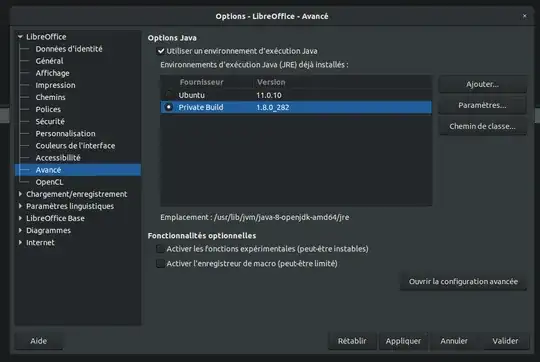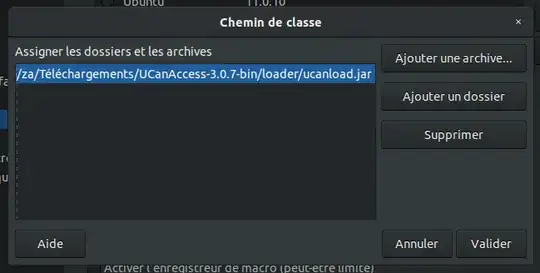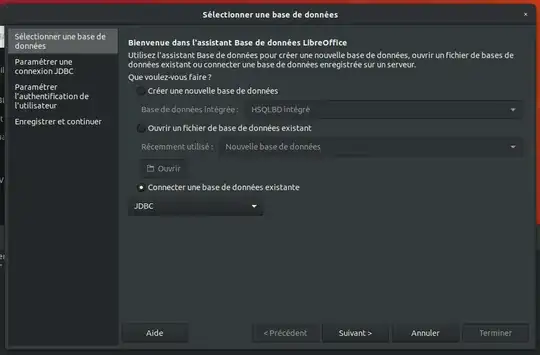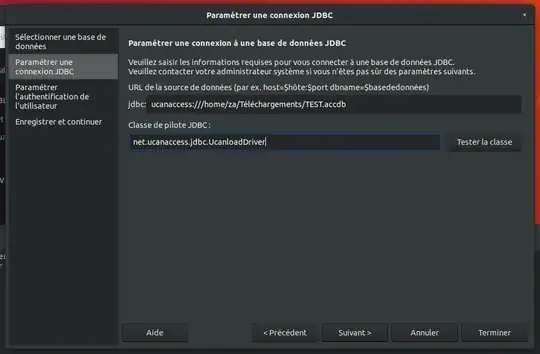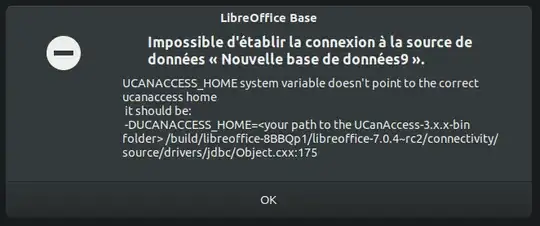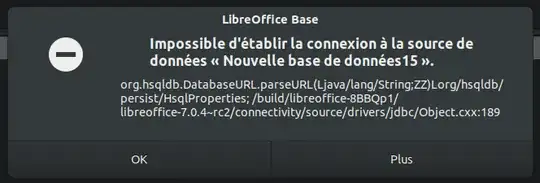I try to open a access database in LibreOffice Base
First, I installed LibreOffice
sudo apt-get install libreoffice
Then I downloaded UCanAccess (http://ucanaccess.sourceforge.net/site.html) and unzipped it into the folder
~/Téléchargements/UCanAccess-3.0.7-bin
I launched LibreOffice, and chose Tools > Options. On the Advanced tab I clicked the "Class Path..." button
and then added the following JAR file using the "Add Archive..." button:
I launched LibreOffice Base, and in Step 1 of the wizard I chose "Connect to an existing database (JDBC)"
The Access file I wanted to manipulate was named "TEST.accdb" in my Téléchargements folder (Download in french)
In Step 3, I left the "User name" field empty and just clicked "Next >>".
In Step 4, I saved the LibreOffice Base database as "Nouvelle base de données.odb" in my Documents folder.
When the wizard completed it opened my LibreOffice database, i have this message error :
I tought i should need to add a parameter in Java Start Parameter
But it's not work. Theye are someone have a solution ? Thanks in advance.
[EDIT 01]
I use now UCanAccess 5.0.1 and correct the link
-DUCANACCESS_HOME=///home/za/Téléchargements/UCanAccess-5.0.1.bin
But now i have a new error