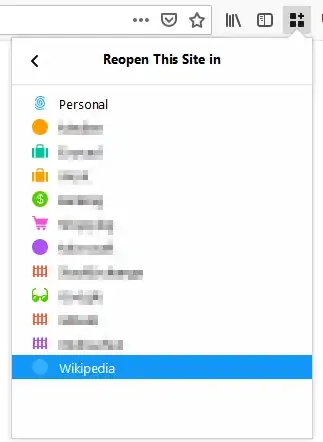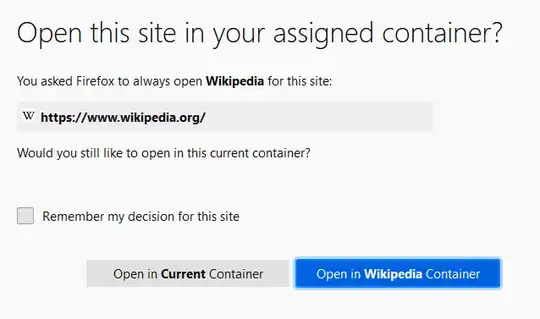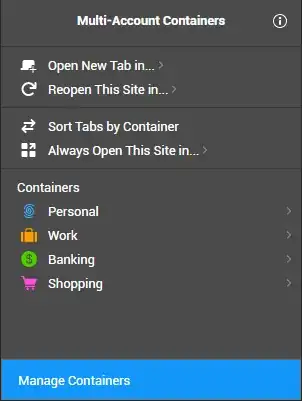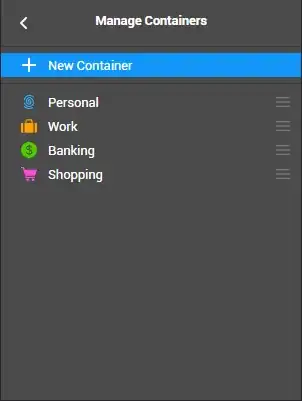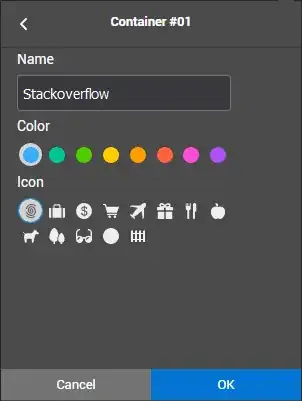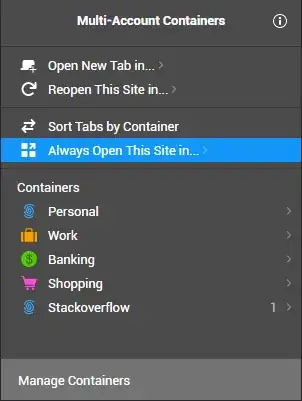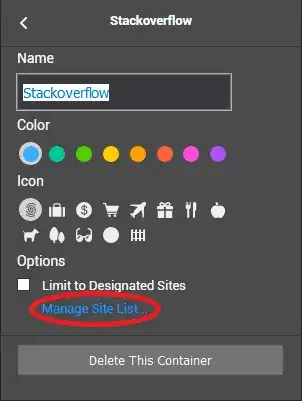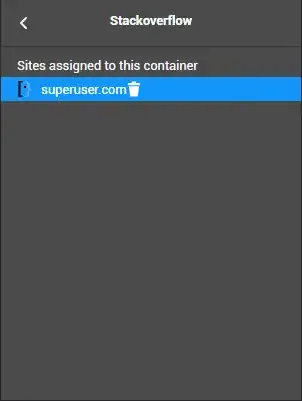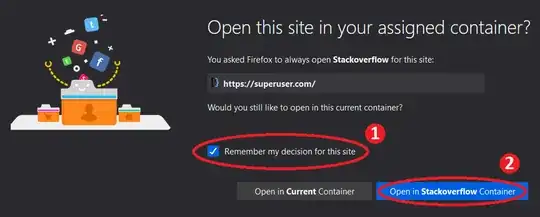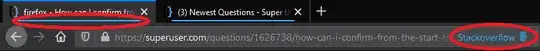I just installed the extension to confirm the behavior. Note that my Firefox installation is set up to "delete cookies and site data when Firefox is closed".
Scroll to the bottom of this answer to see any possible helpful findings.
Here is what I did, right after installing the extension:
Open the "Multi-Account Containers" extension menu from the Firefox toolbar
Click "Manage Containers" (see fig.1)
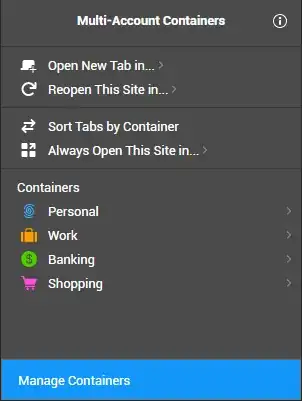
Click "+ New Container" (see fig.2)
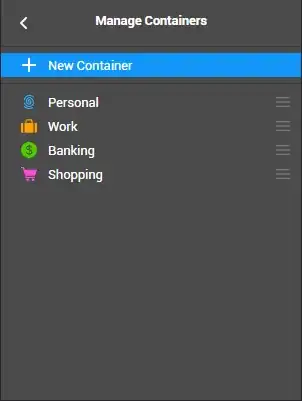
Create a new container (in my case, "Stackoverflow") (see fig.3)
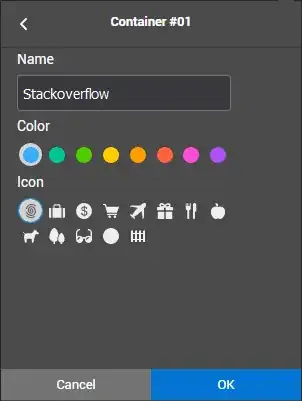
With a tab open on superuser.com, I go back to the main extension menu, and click "Always Open This Site in..." (see fig.4)
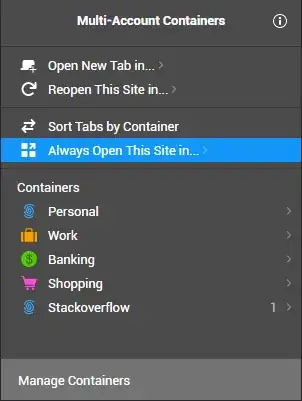
I select the newly created container
A notification "Successfully assigned site to always open in this container" is displayed on my open tab (the same tab as the one that I used in point 5)
By going to: "Manage Containers" → "Stackoverflow" (fig.5) → "Manage Site List..." (fig.6), I can confirm that "superuser.com" is configured to always open in that Container (fig.7).
 →
→ 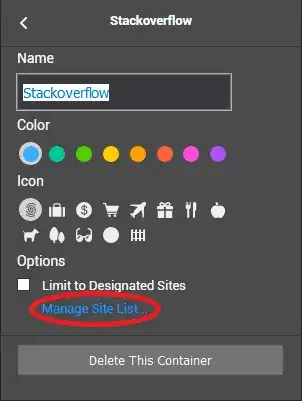
→ 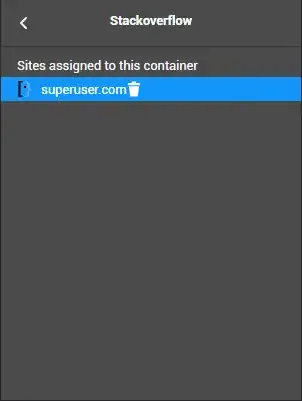
Now, the first time I opened a new tab on superuser.com, I got a confirmation to "Open this site in your assigned container". This confirmation features a "Remember my decision for this site" checkbox. I checked it. (fig.8)
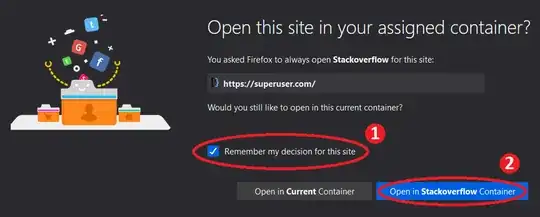
From that point onwards, every tab I opened (or that opened following a link), under the domain superuser.com, did open with the "Stackoverflow" container tab underline, and url-bar visual indicator (fig.9).
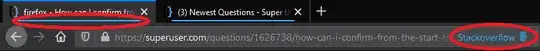
Now, on how to mitigate or prevent this
I'm still investigating what exactly is causing the behavior I have seen from the extension (not the one OP is describing, which I still cannot reproduce; but how new, unrelated tabs are opening in the current container, rather than in a neutral context. This also isn't configurable in the rather limited options page). I thought it might be caused by a page's HTTP referrer, but after setting network.http.sendRefererHeader to 0 in about:config to strip the referrer from my requests by default, I haven't observed a change in the extension's behavior. I'll report back here as I uncover more information.
I hope this helps.