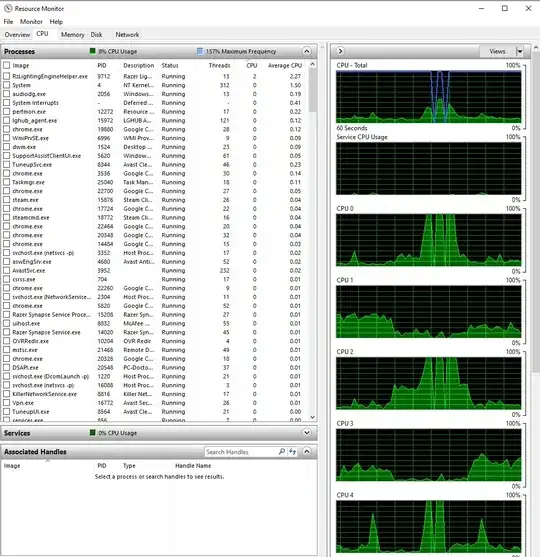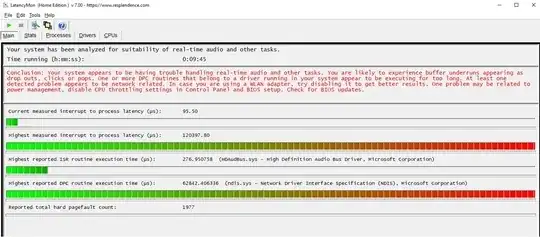One of the reasons I purchased a new computer a couple of weeks ago was that I couldnt figure out, on my previous PC, what was causing a short, random freeze, associated to a CPU spike, every now and then - it was doing it for about a month. I had this PC for 10 years, so I thought it was time for a change anyway.
But now, my brand new XPS is doing the exact same thing!
This is driving me nuts... I kept the keyboard, the mouse and the speakers, router is the same obviously, and power plug. Could any of these be causing this issue?
I am doing a lot of remote desktop as well.
UPDATE
Process Monitor seems to indicate AUDIODG.EXE might be the culprit. Not sure, not sure how either, nor why, and even less how to fix it.
UPDATE 2
Actually, it might be my WiFi/router. I turned it off 30 minutes ago, no glitch nor freeze since then. Weird. Strange. Odd.
UPDATE 3
Keyboard, mouse speakers and router are all exonerated. I caught the infamous CPU spike in the resource monitor:
UPDATE 4
LatencyMon analysis
CONCLUSION
Your system appears to be having trouble handling real-time audio and other tasks. You are likely to experience buffer underruns appearing as drop outs, clicks or pops. One or more DPC routines that belong to a driver running in your system appear to be executing for too long. At least one detected problem appears to be network related. In case you are using a WLAN adapter, try disabling it to get better results. One problem may be related to power management, disable CPU throttling settings in Control Panel and BIOS setup. Check for BIOS updates. LatencyMon has been analyzing your system for 0:09:45 (h:mm:ss) on all processors.
SYSTEM INFORMATION
Computer name: DESKTOP-UHHIAU6 OS version: Windows 10, 10.0, version 2009, build: 19042 (x64) Hardware: XPS 8940, Dell Inc. CPU: GenuineIntel Intel(R) Core(TM) i7-10700 CPU @ 2.90GHz Logical processors: 16 Processor groups: 1 RAM: 16118 MB total
CPU SPEED
Reported CPU speed: 2904 MHz
Note: reported execution times may be calculated based on a fixed reported CPU speed. Disable variable speed settings like Intel Speed Step and AMD Cool N Quiet in the BIOS setup for more accurate results.
MEASURED INTERRUPT TO USER PROCESS LATENCIES
The interrupt to process latency reflects the measured interval that a usermode process needed to respond to a hardware request from the moment the interrupt service routine started execution. This includes the scheduling and execution of a DPC routine, the signaling of an event and the waking up of a usermode thread from an idle wait state in response to that event.
Highest measured interrupt to process latency (µs): 120397.80 Average measured interrupt to process latency (µs): 11.580995
Highest measured interrupt to DPC latency (µs): 120341.80 Average measured interrupt to DPC latency (µs): 7.935360
REPORTED ISRs
Interrupt service routines are routines installed by the OS and device drivers that execute in response to a hardware interrupt signal.
Highest ISR routine execution time (µs): 276.950758 Driver with highest ISR routine execution time: HDAudBus.sys - High Definition Audio Bus Driver, Microsoft Corporation
Highest reported total ISR routine time (%): 0.007763 Driver with highest ISR total time: HDAudBus.sys - High Definition Audio Bus Driver, Microsoft Corporation
Total time spent in ISRs (%) 0.008009
ISR count (execution time <250 µs): 59032 ISR count (execution time 250-500 µs): 0 ISR count (execution time 500-1000 µs): 3 ISR count (execution time 1000-2000 µs): 0 ISR count (execution time 2000-4000 µs): 0 ISR count (execution time >=4000 µs): 0
REPORTED DPCs
DPC routines are part of the interrupt servicing dispatch mechanism and disable the possibility for a process to utilize the CPU while it is interrupted until the DPC has finished execution.
Highest DPC routine execution time (µs): 62842.406336 Driver with highest DPC routine execution time: ndis.sys - Network Driver Interface Specification (NDIS), Microsoft Corporation
Highest reported total DPC routine time (%): 0.010936 Driver with highest DPC total execution time: nvlddmkm.sys - NVIDIA Windows Kernel Mode Driver, Version 457.09 , NVIDIA Corporation
Total time spent in DPCs (%) 0.029114
DPC count (execution time <250 µs): 323046 DPC count (execution time 250-500 µs): 0 DPC count (execution time 500-10000 µs): 149 DPC count (execution time 1000-2000 µs): 2 DPC count (execution time 2000-4000 µs): 1 DPC count (execution time >=4000 µs): 5
REPORTED HARD PAGEFAULTS
Hard pagefaults are events that get triggered by making use of virtual memory that is not resident in RAM but backed by a memory mapped file on disk. The process of resolving the hard pagefault requires reading in the memory from disk while the process is interrupted and blocked from execution.
NOTE: some processes were hit by hard pagefaults. If these were programs producing audio, they are likely to interrupt the audio stream resulting in dropouts, clicks and pops. Check the Processes tab to see which programs were hit.
Process with highest pagefault count: backgroundtaskhost.exe
Total number of hard pagefaults 1977 Hard pagefault count of hardest hit process: 892 Number of processes hit: 41
PER CPU DATA
CPU 0 Interrupt cycle time (s): 13.773596 CPU 0 ISR highest execution time (µs): 276.950758 CPU 0 ISR total execution time (s): 0.750213 CPU 0 ISR count: 58933 CPU 0 DPC highest execution time (µs): 62842.406336 CPU 0 DPC total execution time (s): 2.469792 CPU 0 DPC count: 285568
What I tried according to this report: disable network card power management, install the oldest nvidia driver I could find. To no avail.