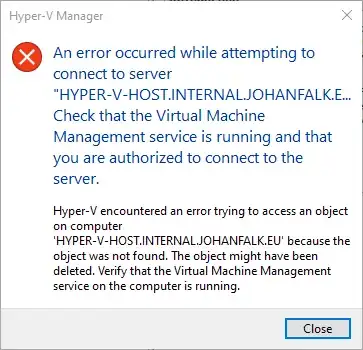I've got two computers, one server running Windows Server 20H2, and a client using Windows 10 Pro. I've installed Hyper-V on the server and want to connect to the Hyper-V server using Hyper-V Manager on the client.
According to several guides/blogs/docs/etc I found online the following steps should be enough:
The steps I've done so far on server
PS> Install-WindowsFeature -Name Hyper-V -IncludeManagementTools -RestartPS> Enable-PSRemotingPS> Enable-WSManCredSSP -Role server
On the client:
- Add entry in hosts file
192.168.0.2 my-server.internal.my-domain.comwith IP of the server PS> Enable-WSManCredSSP -Role Client -DelegateComputer "my-server.internal.my-domain.com"PS> Set-Item WSMan:\localhost\Client\TrustedHosts "my-server.internal.my-domain.com" -ForcePS> cmdkey /add:my-server.internal.my-domain.com /user:Administrator /pass:<password>- Enabled
Allow delegating fresh credentials with NTLM-only server authenticationgroup policy and addedwsman/my-server.internal.my-domain.comto the server list
After doing all this I still get the following error dialog:
Some things to note:
- Running powershell remote works fine (e.g.
Enter-PSSession -ComputerName my-server.internal.my-domain.com), so authentication with WinRM seems to be working - I've also tried opening port 5985 manually in the firewall on both client and server