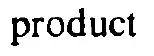I have a scanned pdf and the text in this pdf looks a bit too slim and unsmooth and thus makes it harder to read. Is there a way to optimize the text in the pdf so that it can look rounder/smoother/nicer? This pdf is already searchable. I give several pictures below to illustrate the desired optimization:
(please don't be confused abut the relative size of the pictures below. The original and the desired version of the same word are supposed to be of the same size. Somehow stackexchange renders the desired version slightly larger)
I have adobe acrobat available for use.