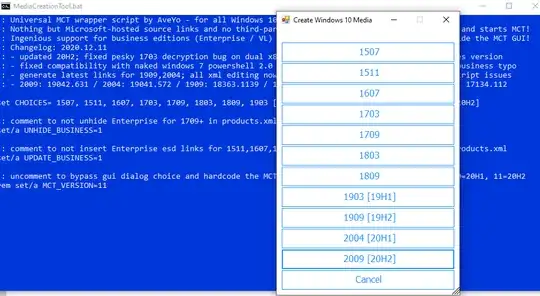I had a running windows 10 17xx, which I installed from the ISO downloaded from MS, more than a year ago.
Windows 10 tried to update to Windows 20H2 (October 2020), but after rebooting, it got stuck on the windows logo, for more than a day.
I thought that it was a updating problem, because the older Windows 10 installed without problems, so I downloaded the 20H2 ISO from microsoft, formatted the partitions with a linux live CD, and installed Windows 20H2, but the installer, again hangs for more than a day on the windows icon immediately after booting.
I believe that maybe my old hardware is not compatible with 20H2 (despite MS saying nothing about incompatibility. I have an Asus P6T motherboard, with an i7 920, which is like 10 years old (but performs similar to a new CPU). Maybe it doesn't supports some new instruction, like AVX or the non UEFI BIOS is incompatible with 20H2.
So, I need to install an older version of Windows 10, and the last one was Win 10 1909, but MS does not offer to download it. It only lets to download 20H2.
There is any way I can get the 1909 ISO (or the 18xx) from Microsoft?
I need the most updated working version, because Win 10 tries to update right to 20H2, so I will be forced to block the updates. I need to run some software which does not installs on older than 18xx. If I cannot get an 18xx or newer W10, I will be forced to go back to W7, where my W7 versions work.