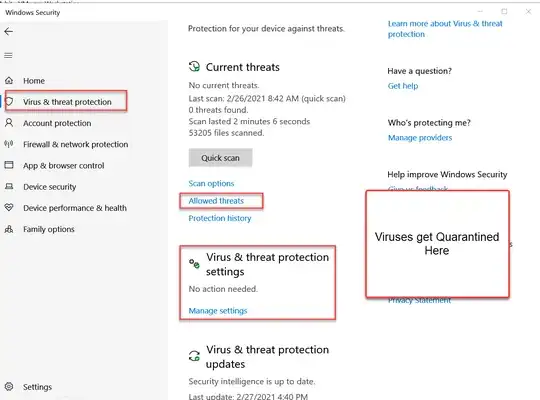I got an external hard disk with lots of stuff I use in it. I connect it to different computers, sometimes not mine, so I use "NTFS drive protection" to keep my files from being deleted accidentally or by antivirus false flags or other reasons. the only problem I have is that Windows defender deletes or quarantines some of my files each time I connect it to a system with active Windows Defender. Is there any way to manipulate my files so that windows defender can't delete or quarantine it because of its stupid false flags or anything else. May be better to say "is there any way to make files inaccessible for Windows Defender?" or "Is there any way to make files that are falsely flagged in windows defender look the other way?". Regards
2 Answers
Virus scanners run with system rights, so they cannot be stopped by trivial things like filesystem permissions.
The normal way (if you control the machine) would be to set up exclusions.
If you cannot do that, the only way to keep those files is to make sure the virus scanner cannot see them, for example using encrypted archives (ZIP, RAR, 7z, …) or encrypted containers (TrueCrypt/VeraCrypt, VHDs with Bitlocker, …). You could have multiple containers for multiple contexts.
Of course, if you open the encrypted container, the virus scanner will still delete your stuff. There is no way to change this. If there were, it would be a monumental security issue.
- 65,551
Windows Defender is normally in the System Tray and can also be found in the Main Menu as Windows Security.
When Windows Defender logs a file as a Threat, it quarantines the threat. Go to the Quarantine and mark the file as OK and then make sure the file name shows up as an Allowed Threat.
Doing that Whitelists the file and Windows Defender will no longer bother with it.
Here is a screen shot of existing Allowed Threats (Cain and Abel is not a virus)
In the event a hard drive is external to the computer, the computer settings such as above have to be managed at that computer, and indeed each computer that you may attach an external drive to.
That is how all decent security systems work.