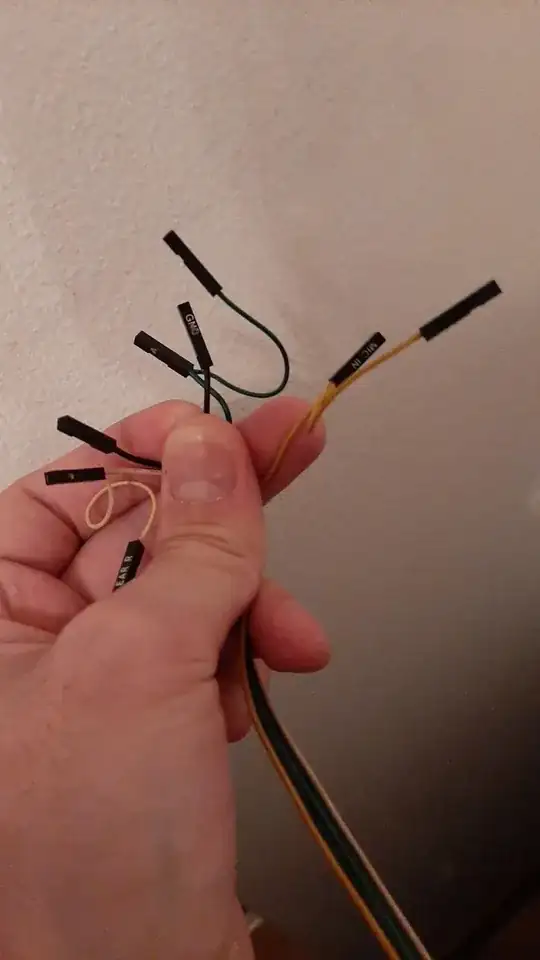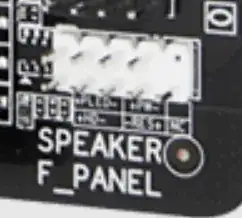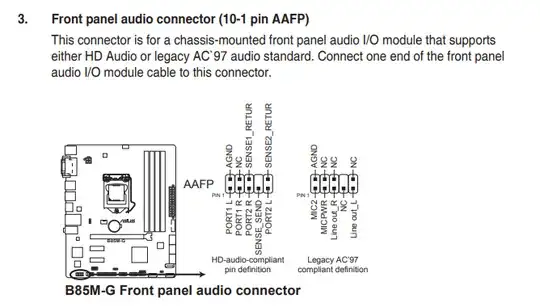A friend recently asked me to diagnose his PC (the PSU was faulty), but that's beside the point. I foolishly disconnected the front audio headers before checking the way they were connected, and now I can't wrap my head around how I should connect them. First time I am seeing those:
The labels on those headers are:
- MIC IN x2
- EAR L x2
- GND x2 (ground)
- EAR R x2
The header on the motherboard is an AAFP. Suppose I go with the legacy option. So do I connect:
- MIC IN to MIC2?
- EAR L to Line Out_L?
- EAR R to Line Out_R?
- GND to AGND?
If so, then what should I connect to MICPWR? I assume NC stands for No Connection? And what do I do with the remaining jumpers? (There are two of each!)