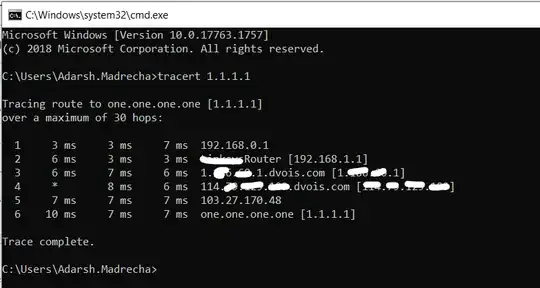When setting up a VPN on my office LAN, I first need to setup a way to access my local network over the internet.
There are 2 ways to do this
- Buy static IP address (Paid)
- Configure Dynamic DNS (Almost free)
But, in order for the option 2 to work, the office router should have a direct public IP address. In another words, the ISP (Internet Service Provider) should not put the router inside a NAT. Which basically means that if the router is behind another network device, it will not have a direct public IP address.
In US for example, 98% home users will have public IP assigned to the router. However, in India, most probably, the ISP will but the router behind a NAT.
Hence, the question: How do I find out if my ISP has put me behind a NAT. Will Dynamic DNS work with my ISP?