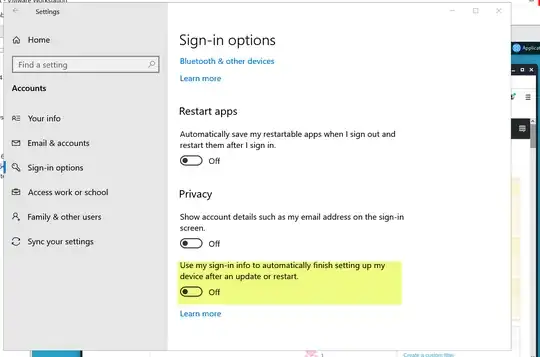So I have a question. Because my laptop did not automatically log out after shutting down. I turn off the function Automatically complete the configuration of a PC after an update or restart. But because I have turned that off, I want to know what that exactly means? Will it have much effect on the use of my device?
Edit:
Is this the same as Use my sign-in info to automatically finish setting up my device after an update or restart