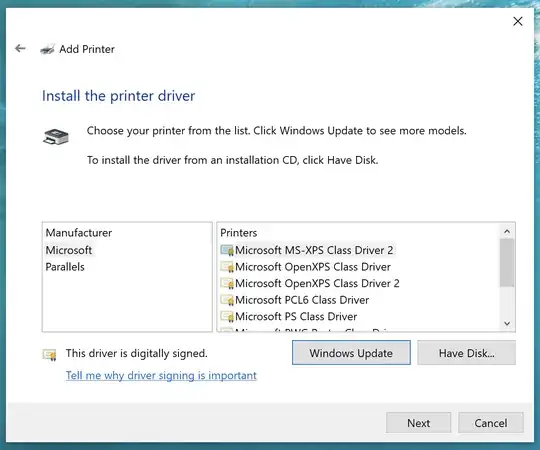How does one obtain the Generic - Generic / Text Only printer driver for Windows 10 on ARM64? this driver is present on Windows 10 for x86 and x86_64, but I cannot find on Windows 10 on ARM64.
Windows versions checked:
- Windows 10 ARM64 Pro Insiders 21322 (Parallels VM - Apple M1 Processor)
- Windows 10 ARM64 Pro Insiders 21296 (Surface Pro X - Microsoft SQ1 processor)
Since many device drivers (including printer drivers) aren't yet available for Windows 10 ARM64, the Generic - Generic / Text Only printer driver can be useful for overriding a driver and talking RAW to a printer (e.g. a Zebra, Star, Citizen, Boca or Epson thermal printer), something I've yet to find out a way to do on ARM64.