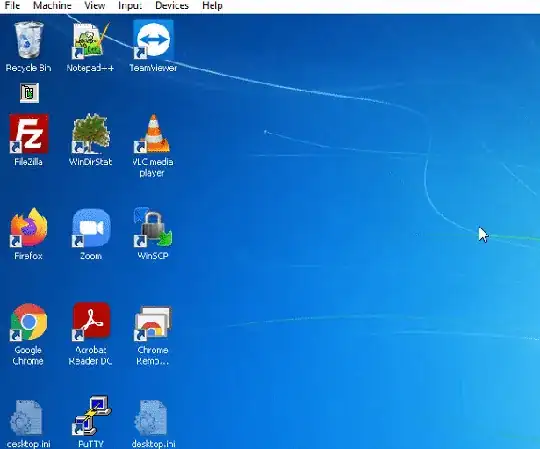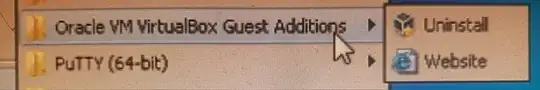Virtualbox 6 doesn't let me resize the virtual screen. What could explain this issue?
The "scale to 100%" stay selected even though I tried to manually select other resolutions.
Using Microsoft Windows 10 as host in Microsoft Windows 7 as guest.
The guest additions are installed: