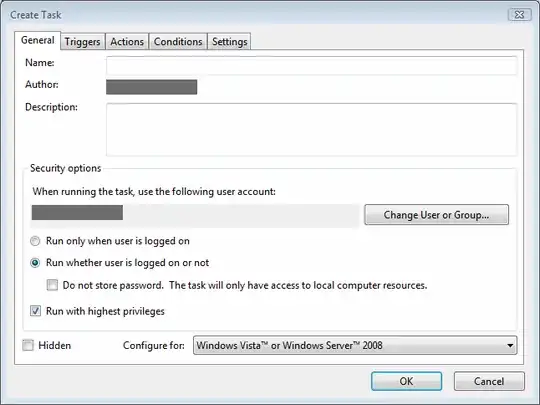I use NirCmd (http://www.nirsoft.net/utils/nircmd.html) to enable me to run commands such as "power off the monitor", "mute system volume" from the command-line (and I highly recommend it, BTW). My OS is Windows Vista.
I want to use it to power off my monitor in a certain time. So I'm using Windows Task Scheduler's CLI shortcut, "at":
at 00:30 "nircmd monitor off"
The task indeed gets created (it shows up in "control schedtasks"). But it doesn't have the desired effect. I must say, running just "nircmd monitor off" indeed powers the monitor off (I disabled my UAC, so everything I run from the Run window or any prompt is elevated).
So, my first guess is that it's not running nircmd with elevated privileges. How do I solve this?
Also, I tried two simple tests to make sure the "at" command works as expected:
at 13:21 calc
at 13:22 /interactive calc
The calculator doesn't show up in any of them, but if I go to Task Manager and list the processess of all users, it indeed is there, started by the user "SYSTEM".
So, any tips on how to approach this situation would be useful.