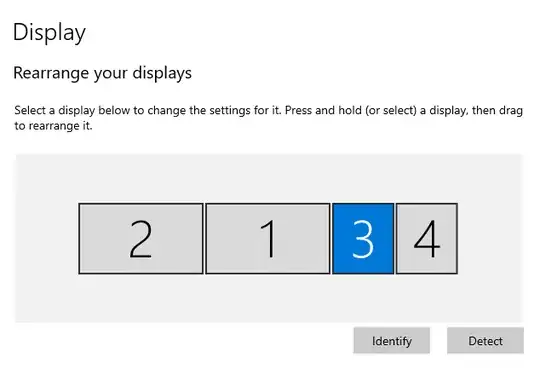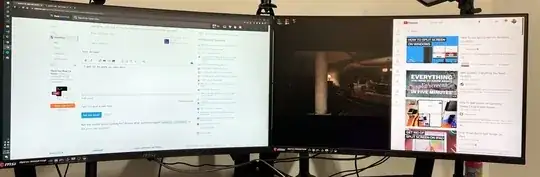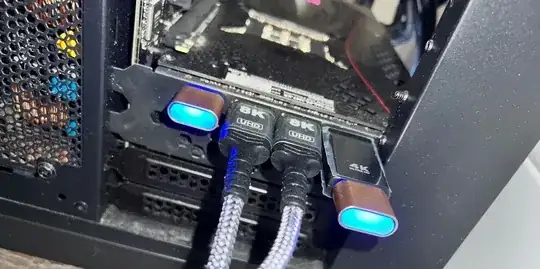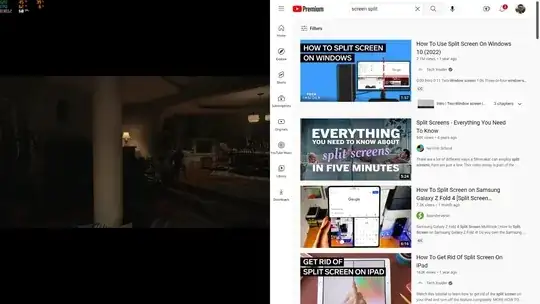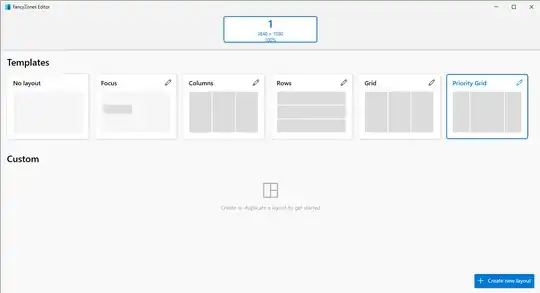There are many similar questions but most of the answers mention a tool that splits a single desktop into different areas and make it easy to move windows from one area to another, maximize in an area etc. This applies to DisplayFusion and nView Desktop. There are other paid tools that I haven't tried, Actual Tools and iShadow Virtual Display Manager, but they seem to be doing the same thing.
None of these address my use-case: When I share (in Teams) etc the "entire screen" that should only share one of these virtual desktops. This is because I need to share multiple windows with a customer but ensure they do not see all of my windows.
Is there a software solution possible?
I thought of RDP to my localhost but that of course does not work. I came across some exotic approaches such as modifying terminal server dll and rdpwrapper but I cannot tell if they do what I need.
One comment I came across says the only way to do this is by using a dummy display emulator adapter. But I am unable to figure out how that will work: my laptop has only one HDMI port. Do I need to use a splitter?
My monitor (Dell Ultrasharp 38) does have multiple inputs and can show two screen side by side. I can probably use that but I switching from one input to another needs hardware buttons and it is quite slow.
I am wondering if it will just be easier to add another physical monitor.