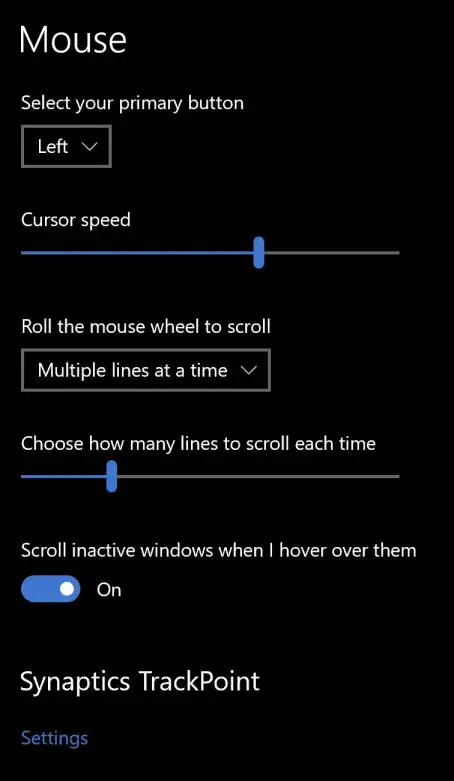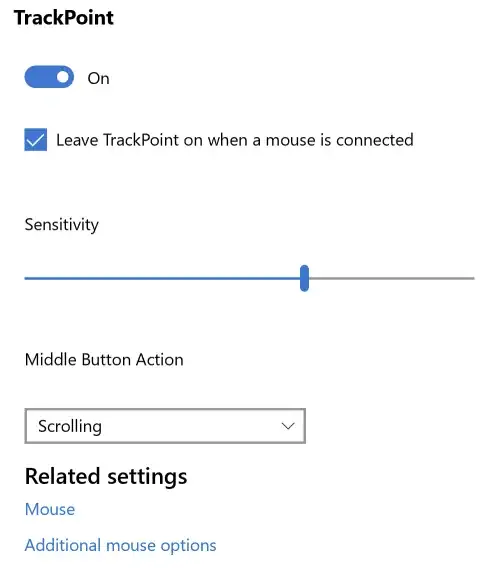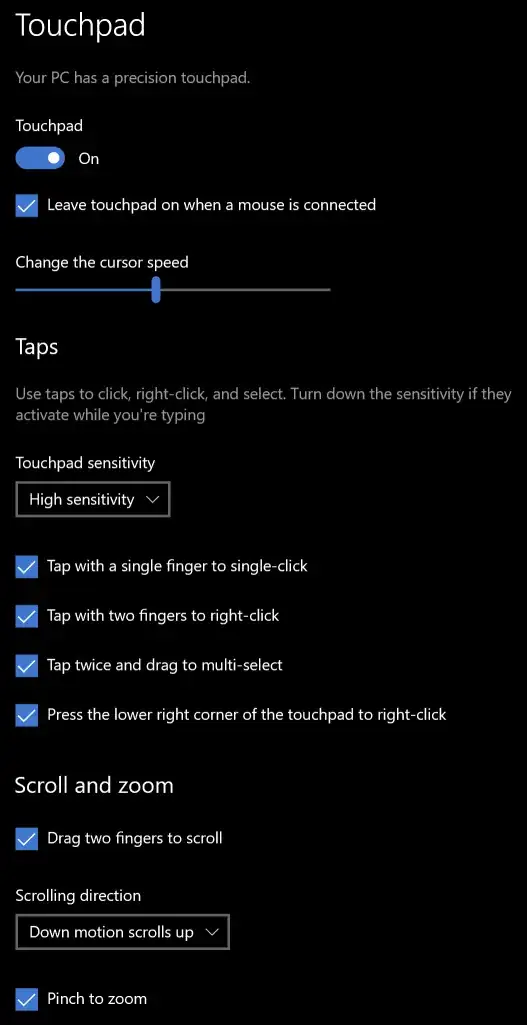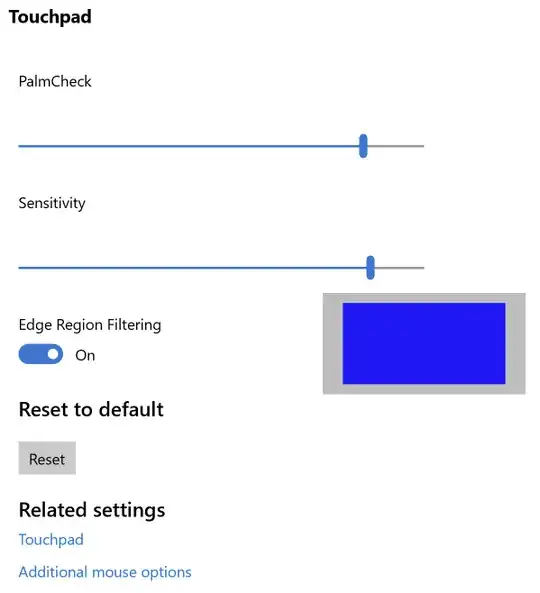I have a Lenovo ThinkPad P15 with both a Synaptics Touchpad and a Synaptics TrackPoint, running Windows 10 v20H2. https://www.lenovo.com/us/en/laptops/thinkpad/thinkpad-p/ThinkPad-P15-Mobile-Workstation/p/22WSP15P5N1
My goal is to have:
- Touchpad should be moderately sensitive to touch (so the mouse doesn't whiz around at light speed in response to the slightest touch);
- Palm rejection should be excellent while I'm typing, requiring me to actually deliberately touch the touchpad to have the mouse move;
- The operating system should not block mouse clicking (either from the touchpad or the TrackPoint buttons) for any duration. So I should be able to alternate between typing and clicking the mouse using either input method (touchpad or TrackPoint) as fast as I am physically able to do so.
Problem: In my testing, the only way to eliminate the delay (the time during which the operating system blocks mouse clicks after a keyboard key has been pressed) is by setting the Touchpad's sensitivity to "High sensitivity" or "Most sensitive". While this does solve the click delay problem, the touchpad is now too sensitive to use; I prefer "Medium sensitivity" for the touchpad's responsiveness.
Can I decouple these two parameters?:
- How quickly the mouse moves in response to sliding your finger across the touchpad; and
- How long of a delay there is between the last time a keyboard key was pressed and when the OS will recognize a mouse click from the TrackPoint buttons or the touchpad.
If the UI doesn't support it, can I do this in the registry?
My Mouse, TrackPoint and TrackPad settings are these (all accessible through the Windows Settings app):