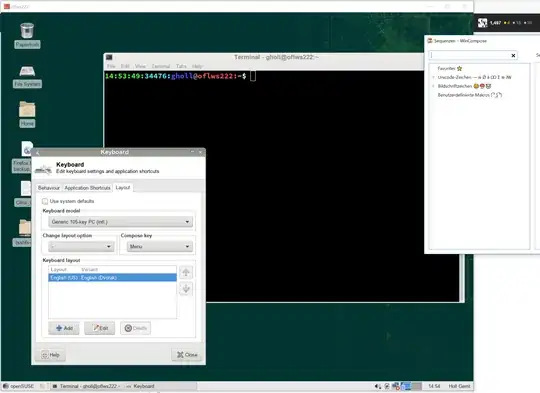I am connecting from a local Windows desktop to a remote Linux desktop using X2Go. On the Windows desktop I use Compose functionality with WinCompose. On the server side (remote desktop) I'm configuring the Compose key in the XFCE settings. However, when I connect to the remote desktop and try to use the Compose key, nothing happens. This screenshot shown the local WinCompose settings, the X2Go window with the remote desktop, and the Compose key defined in the XFCE settings on the remote desktop:
However, despite the compose key being set locally and remotely, and working locally, it doesn't work remotely. How can I get the compose key to work when connected to the remote desktop using X2Go? I searched in the X2Go configuration for related settings, but I could not find any.