I have a Windows 10 Desktop PC I built recently with all new parts, Windows is fully updated, as are all drivers, BIOS, etc. I had a problem with my PC waking up from sleep randomly at night, and then staying on all night, so I disabled all possible wake timers, which seems to have fixed that issue; however, now the PC stays asleep until I press a key on my keyboard.
- My PC does not go to sleep automatically by itself based on the timer I set in Power Settings (presumably this is why it would stay up all night after automatically waking up with the previous issue above)
- When I try specific programs to make only the monitors go to sleep, such as Turn off LCD and NirCmd, the monitors turn off for 1 second, then turn back on, so that is perhaps a clue
I've tried virtually everything [screenshots below] and nothing makes my PC go to sleep automatically when idle, including disabling all Wake Armed devices in Device Manager, which didn't fix it either, so I only left the Keyboard enabled to ensure I can wake my PC when I manually put it to sleep. I do not want to reset anything as it's taken me a long time to get my PC configured just right and fix the issue of my PC waking randomly from sleep.
- Advanced Power Settings:
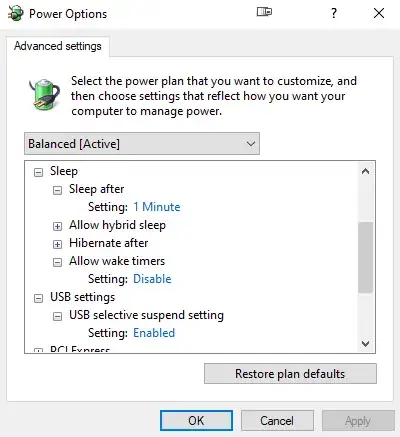
- Power Troubleshooting Results:
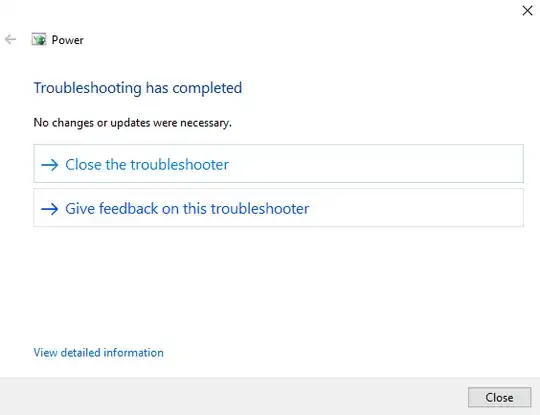
- Group Policy Sleep Settings set to ensure automatic sleep:
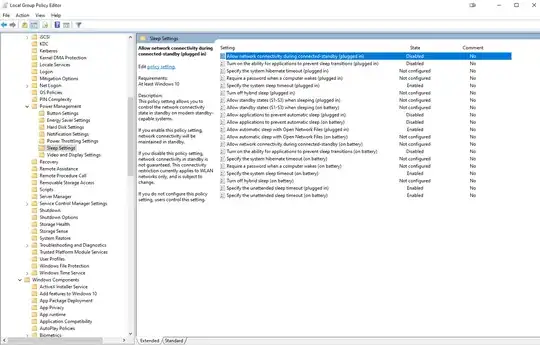
powercfg:devicequery wake_armed:HID Keyboard Device (003) HID Keyboard Device (004)-energy: 14 Errors, 9 Warnings, 58 Informational (rebooted, didn't touch anything)-requests:DISPLAY: None.SYSTEM: None.
AWAYMODE: None.
EXECUTION: None.
PERFBOOST: None.
ACTIVELOCKSCREEN: None.
What else can I try to find out what in the world is keeping my PC from sleeping automatically and fix this issue, considering powercfg -requests returns everything as none?
FINAL UPDATE: With the help of a combination of everyone's suggestions (see my answer below), I was able to find the culprit: Creative Pebble V3 external speakers connected via USB-C. I updated its Firmware and it resolved the problem.