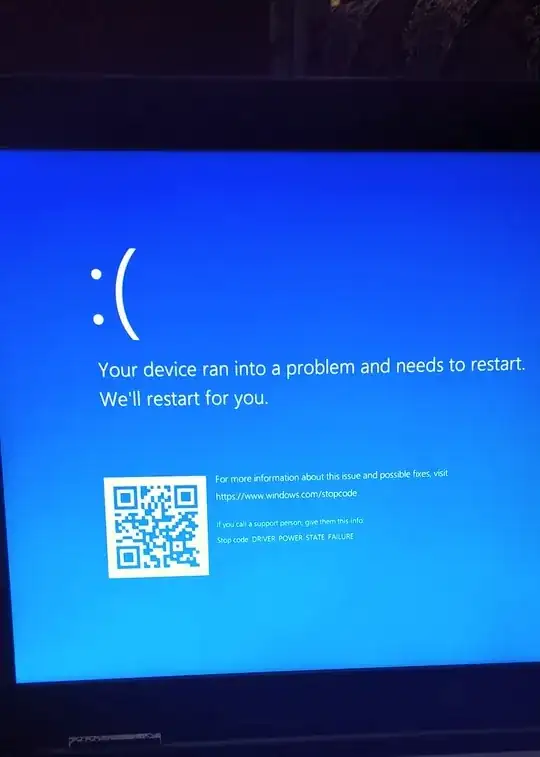Edit: Fixed the issue The issue was of incompatible hdd caddy. Changed the caddy for a new one. The blue screen error and the System process using too much cpu both got fixed.
Whenever I try to update or install Windows 10 I get this blue screen sometime once sometime multiple times. The error code I get on blue screen is:
Driver Power State Failure
Then after sometimes the Windows boots up normally.
Now after installing Windows I see System process using too much CPU like 15-30% sometimes.
Is it related to that Blue Screen error or some other issue?
Using process explorer I got that ACPI.sys is using CPU.