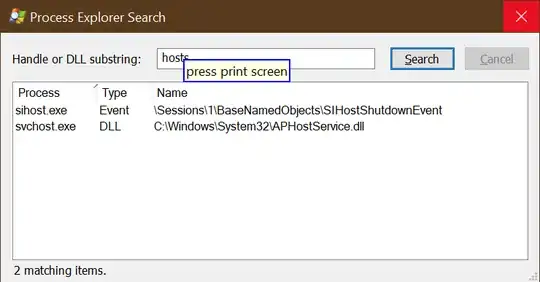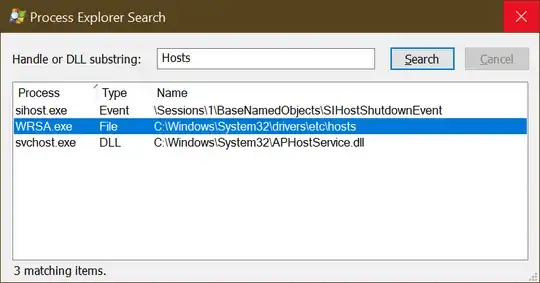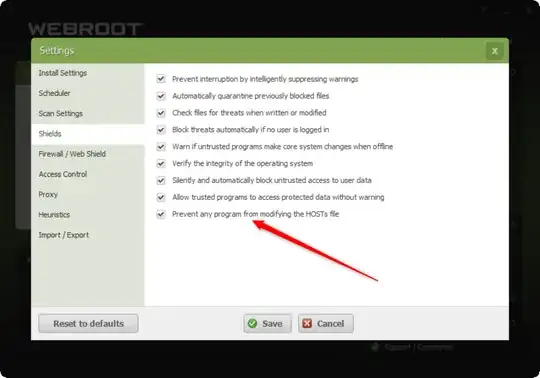Before someone goes and marks this as a duplicate, please understand that I have tried all of the following:
- Running notepad as an administrator, editing the file and attempting to save. No luck.
- Copying the hosts file to another folder, editing the file and attempting to replace/overwrite the original. No luck.
- Unchecking the read-only option in file properties. Wasn't set so no luck.
- Seeing what is using the file in SysInternals Process Explorer. Here's what I see. Doesn't look out of the ordinary. Please respond if you disagree.
- Taking ownership of the hosts file using the Security tab of the file properties. No luck.
- Taking ownership of the etc folder that contains the hosts file using the Security tab of the folder properties. No luck.
- Trying to use the administrative mode of Notepad++ to save the file. No luck.
Any other ideas?