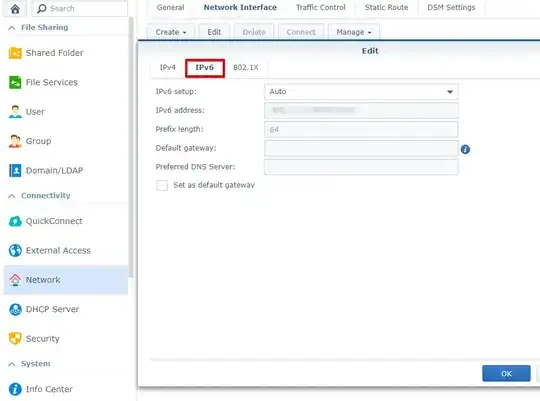I have a Synology NAS which was working fine - for the usage I was making of it : backup - but it wasn't connected to the internet. I was able to access it via the browser GUI or in windows (via \DISKSTATION ), but I couldn't update, or download plugins/app for it. It simply was not getting an internet connection.
So yesterday at the end of the day I started "trying" to change the IPV4 after reading things about it - and that's where I messed up, I changed the 2 default values in a setting somewhere, which were exactly these: 8.8.8.8 and 8.8.4.4 ( these looks like default, classic addresses apparently )
I thought I needed to put the IPV4 address I found with ipconfig : 169.2**..)
When I clicked on save, there was some loading bar showing up, and suddenly got a "page not found, no internet" error message when it was loading. Couldn't access it via Windows anymore, either.
How could I put back the 8.8.8.8 and 8.8.4.4 values for that setting? I think it was somewhere located in the "Network" option tab, here a screenshot I found of these parameters ( looking very much like what I changed, but just not on the IPv4 tab ).