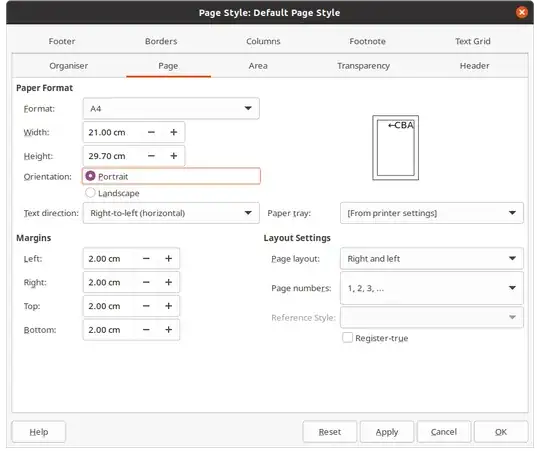I'm writing a document in Arabic, a language that is written right to left. I have found the right-to-left direction button and enabled it throughout the document.
Now, I would like to use two columns. The text should flow in the right column first, and then the left column. However, currently, it is doing the opposite: the text is flowing in the left column first, and then the right column.
Likewise, I would like to have right-to-left tables, where the first column is the rightmost column, and the second colum is the second rightmost column, and so forth.
How do I enable right-to-left columns in LibreOffice Writer?