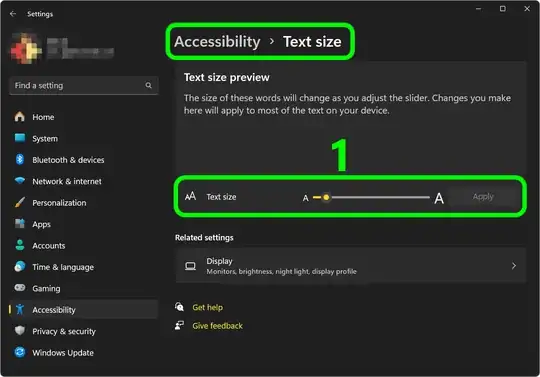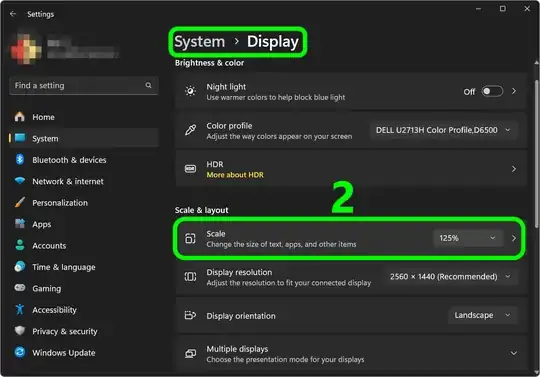In Telegram Windows desktop client, how to increase font size for messages?
All the tutorials I found online are for mobile apps which aren't applicable to the Windows desktop client:
https://www.google.com/search?q=telgram+font+size
There is no place to find 'Text Settings' for adjusting font size.