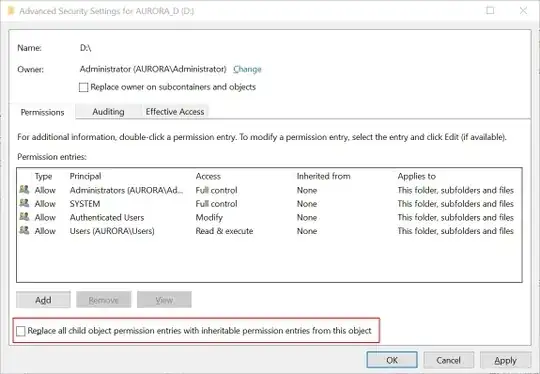iwanted to upgrade my windows but didn't want to format my data drive coz it's huge and i couldn't transfer to external HD so i formatted the windows drive and installed new version of windows and now i can't open any of the files on the data drive and iam denied access , i tried to fix this by changing the owner in the security tab inside properties but this is very time consujing coz i have thousands of files as i am a university proffessors in all formats
my question is there a way i can regain access for the entire data drive all together one time vwithout having to repeat the steps for each single file ?