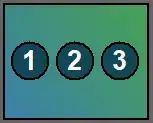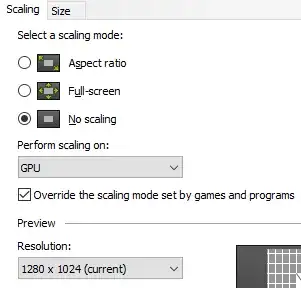Windows 10 computer with 3 monitors attached: one touch screen with native resolution 1280x1024 and 2 identical monitors with native resolution 1920x1080. The touch screen is set as Clone Source in the Nvidia Control Panel, and the 2 other monitors are cloned with it so the setup looks like this:
The 2 monitors should display the exact same image as the touch screen (not considering differences in hardware pixel size), i.e they should display the 1280x1024 image centered with black bands around it to fill the rest of the screen. But the monitors do not have a 'non-scaling' mode where they just center the resolution which comes in so using the Nvidia Control Panel they are set to no scaling, and perfoming scaling on the GPU:
This looks exactly as it should. However the result is touch input on the touch screen does not work correctly anymore: it gets scaled somehow. Likely according to the resolution difference. What happens is that touching the center of the screen is ok, but the further away one taps from the center, the further the tap gets registered. Visually:
So the black points are drawn (in Paint, but all other software behaves the same) with the mouse, number 1 being the center of the screen. The red points are the positions where touch input was registered when touching those black points on the touch screen (I offsetted the red points a bit vertically so they are easier to see). Vertically a similar scaling occurs but it's much less obvious, likely because the difference between 1080 / 1024 is much smaller than 1920 / 1280. This obviously renders touch useless. Turning off GPU scaling makes the problem go away (but makes the 2 monitors display the original image stretched out so not ok), so doe turning off the 2 non-touch monitors.
What exactly causes this? Is there be a solution? Note that calibrating in the Tablet PC settings is not a viable option to fix this because the 2 other monitors might not always be present and we cannot go back and forth, plus I tried calibrating but it's really hard to even start since one has to guess where to tap to get the points to activate :)