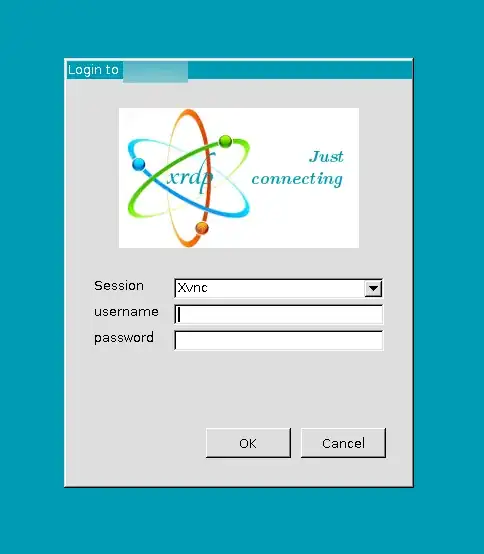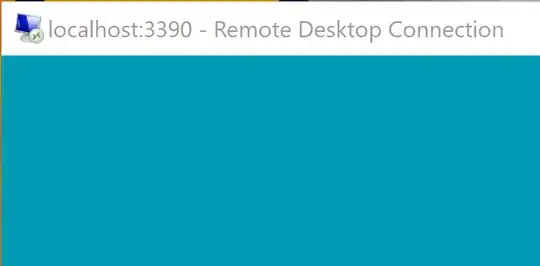I've installed an Xfce desktop for WSL2 Ubuntu-18.04-LTS through xrdp with relative ease, but am having difficulty with CentOS 7.
I have used the workaround here for systemctl. Afterwards, I've tried following this to get xrpd and xfce up and running.
I get to the login screen for Xvnc, but when I enter my username and credentials, it hangs for a few seconds and does nothing. Can someone help me get this working? Thanks!
UPDATE:
Currently, I run
sudo systemctl start graphical.target
sudo systemctl start xrdp
I use port 3390 and when I run localhost:3390 in Windows Remote Desktop Connection, I get the login screen:
When I enter my credentials and try to log in, then I notice my cursor changes and the remote desktop header bar changes to localhost, but there are no desktop items:
The steps I have executed are as follows:
- Install
CentOS 7.9from zip asset on GitHub - Perform a
sudo yum update && sudo yum upgrade -y - Install the following packages
sudo yum install -y epel-release xrdp
sudo yum gropuinstall -y "Xfce"
sudo reboot
- Configure
~/.Xclients
#!/bin/bsh
XFCE="$(which xfce4-session 2>/dev/null)"
exec "$XFCE"
- Perform the
systemctlworkaround
sudo dnf install python2 -y
sudo ln -s /usr/bin/python2 /usr/bin/python
sudo mv /usr/bin/systemctl /usr/bin/systemctl.old
curl https://raw.githubusercontent.com/gdraheim/docker-systemctl-replacement/master/files/docker/systemctl.py >temp
sudo mv temp /usr/bin/systemctl
sudo chmod +x /usr/bin/systemctl
Configure
/etc/xrdp/xrdp.inito useport=3390Copy and paste
startwm.shto/etc/xrdp, replace last line withstartxfce4(commenting outxfce), andchmod +xon it (see here for script).Add username and password
useradd my-username
passwd my-passwd
- Start
graphical.targetandxrdp
sudo systemctl enable xrdp
sudo systemctl enable graphical.target
sudo systemctl start graphical.target
sudo systemctl start xrdp
- Log into
Windows Remote Desktop Connectionatlocalhost:3390