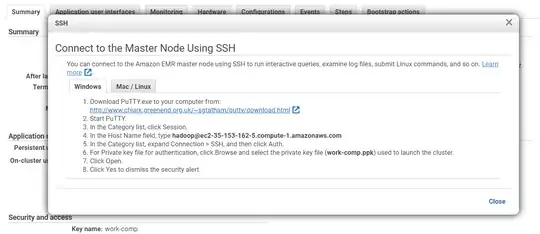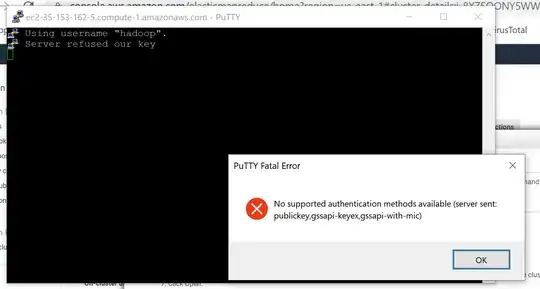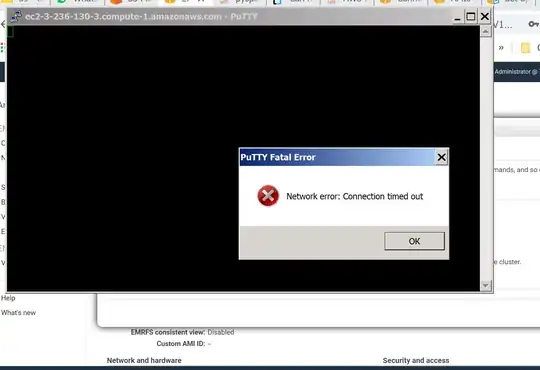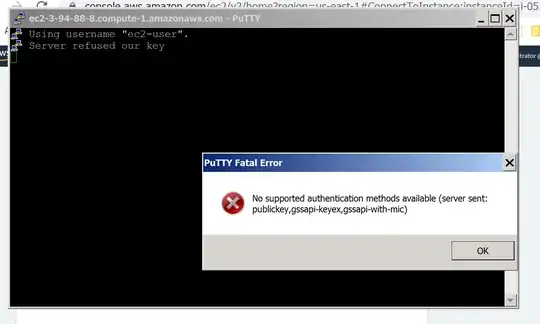I created EMR cluster with standard configuration.
Then I allowed inbound SSH traffic on port 22 for the corresponding security group. I added the following rules:
Then I followed the instructions:
But I am getting the error:
Server refused our key
I didn't manage to find an answer here https://aws.amazon.com/premiumsupport/knowledge-center/ec2-server-refused-our-key/.
I tried to connect from another workstation (with Windows 7). Here I am getting another error:
I created EC2 instance and successfully connected to it with EC2 connect. But when I tried to connect with SSH - PuTTY raising the error:
I also tried to connect from cygwin (got an error "Server refused our key") and from PuTTY 32-bit (the same error).