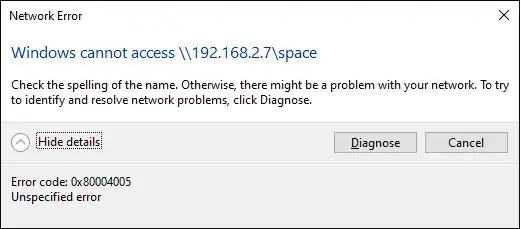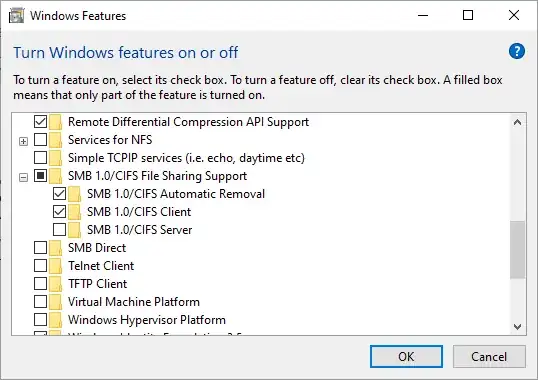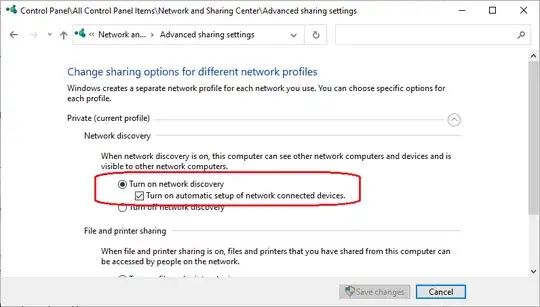I have updated the Windows 10 to version 20H2 and after that all my Samba shares on the Debian are became inaccessible.
The ping from Windows 10 to Debian is successful. But when I trying in the Windows Explorer enter the path \\192.168.2.7\space, where space is a share in the Samba, the following message does appear:
Tried solutions from this post How to connect to an smb share? but they did not help.
The SMB File Sharing Support enabled on the Windows 10:
NOTE: I can access the Samba shares from Samsung Galaxy as usual, without problem.