I have tried everything for enabling port forwarding on my router. I am in a university and the university provides me the internet facility to my room where I have my own router. I think the university blocks all external ports but I am not sure so I came here.
What I have tried:
- Configured port forwarding on my Tenda router (Internal and external port - 7712)
- Added an inbound rule in firewall to allow the external port of 7712 (I have verified there is no other rule above this blocking my rule)
- I have a springboot api that exposes a REST API on the port 7712
- I am not sure if i am blocked by my university parent router or the ISP for my port 7712 (I tried by best to use a unique port)
Observations:
- I am able to access externalIp:port when i am on my university network (Even from my friend's room who is also a student in the university and uses internet provided from them)
- I am not able to access externalIp:port when I connect from my phone
internet (Basically, when I go out of my University provided
internet)
When I try to check if a port is free on this link, every port I try said it is blocked
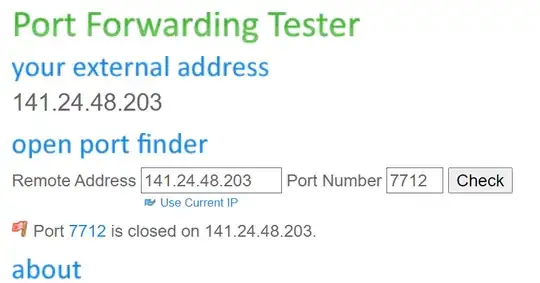
Links that I have already checked, understood, tried and was failed to solve the issue:
- Port is open, but can't access it via external IP address
- https://stackoverflow.com/questions/54086936/how-to-make-spring-boot-application-accessible-by-external-ip-address-of-the-ser/66308302
- https://stackoverflow.com/questions/63319977/port-80-still-blocked-even-after-port-forwarding-and-disabling-firewall
Apart from these links I have checked many more resources on the internet and was unsuccessful on any of the solutions checked
Basically I am trying to host a service from home to the world like a home data center you can say. I am I have no big machines here, it is just my laptop. I am doing this to host a very small app that may run on some user phones (client) that will connect to my laptop (server).
As of now I have a springboot application that I run from ecplise. once I start the server on eclipse I try to connect from localhost:ip and it works, but I want it to be accessible from externalIp:port after making the port forwarding configuration. Please guide me on this.