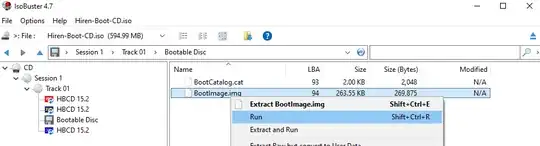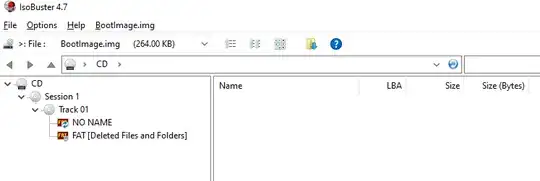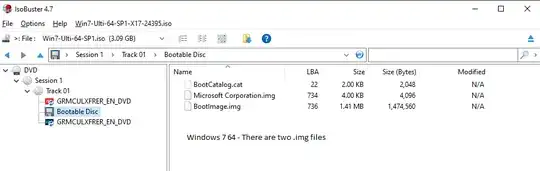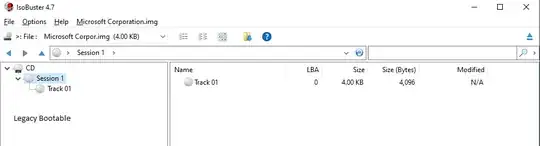I did a thorough search before and I did have knowledge of the subject years ago when UEFI was not yet a thing. But seems when you don't use something, sometimes you "unlearn" it. Seems nobody CLEARLY states actual distinction.
So I have an image (either USB or disc image, doesn't matter). If I mount it or "open" it to see the contents (or even without? With a tool?), how can I be relatively sure that it supports legacy booting, UEFI or both? WITHOUT attempting to boot it (as actually failing or succeeding will reveal the answer - plus many UEFI do indicate if they detected a UEFI capable medium).
In contrast to common (?) knowledge, partition type doesn't seem to be a deciding factor (at least not in an exclusive way). I suspect, certain files need to be in certain places? Can someone point which, where?
I have a pack of images I need to classify and clean up.