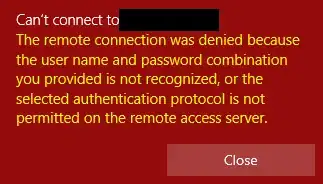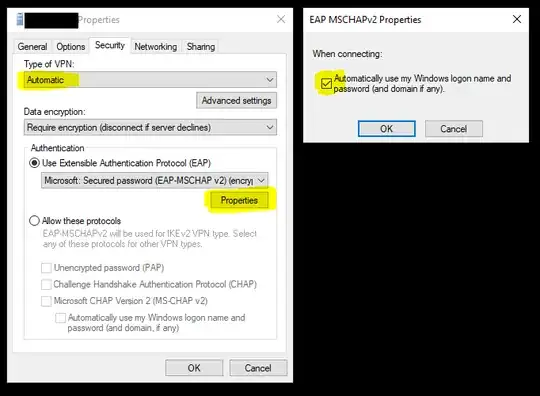A few times a day, my VPN connection will disconnect. When I attempt to reconnect I get an error that says my username and password is not recognized.
To resolve this, I need to go into the settings for my VPN adapter, and uncheck the box that says "Automatically use my Windows logon name and password". I also change the VPN type from Automatic to SSTP.
After making these changes, I am able to connect to the VPN again. (I have to reeneter my credentials). A few hours later, my VPN will disconnect, and I have to repeat this process all over again.
What is making Windows revert these settings? Is there anything I can do to fix this.
My IT department insists this is a problem with my PC, and not a problem with the VPN service.
I am using Windows 10 Pro 20H2. I am not connected to a domain.