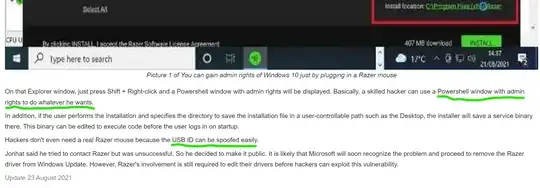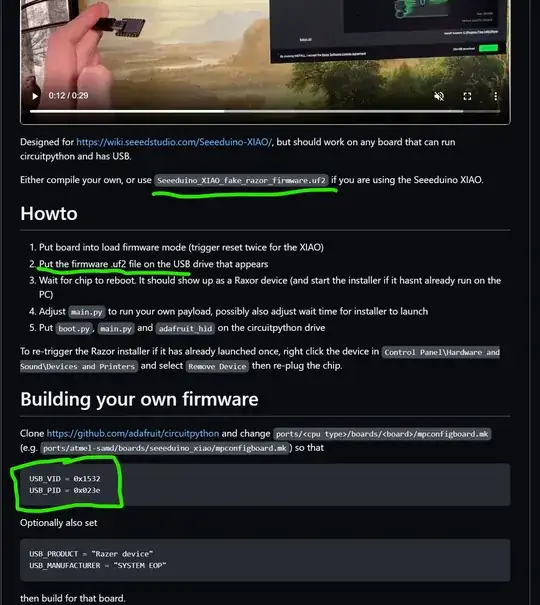I recently got a Logitech bluetooth mouse M590. The mouse supports the Logitech Options & Flow software to change/tweak the mouse settings but my work laptop does not allow installation of Logi Options (no admin rights either). I also switch it between my work & my personal laptop which has Logi Options. Both laptops have Windows 10.
Is there a way to customize the mouse without having Logi Options installed on that laptop?
Or some hack like, I tweak the settings using Logi Options on my personal laptop and make the same settings work on the work laptop?
I was planning to buy the MX Master mouse through work, but if I cannot tweak the settings then it doesn't make sense.
Edit: The work laptop is a secure one, so most likely the request for logi options will be rejected or will take too much time to get approved, so I am looking for workarounds