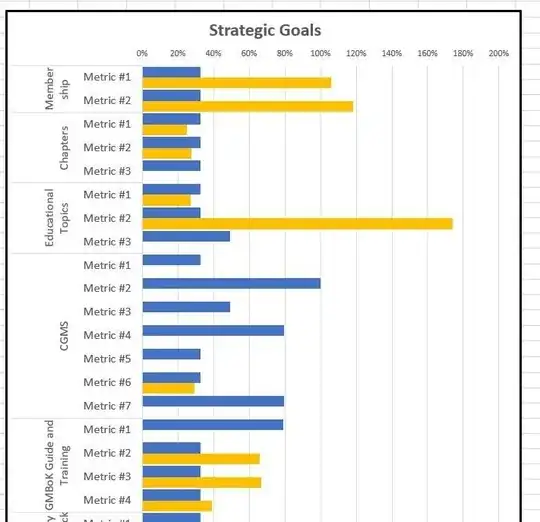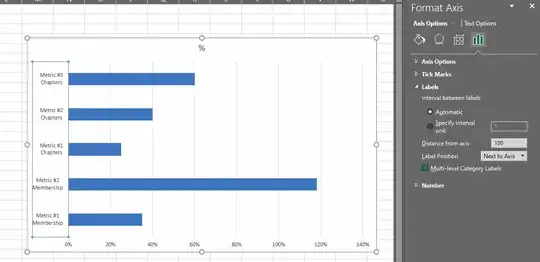I have the following chart and I am not able to edit the first level of labels (membership, chapters, etc). When I go to Format Axis -> Alignment I can only change the orientation of the second level (Metric #1, Metric #2, etc).
I'd like for the first level to be horizontal instead of vertical. Help?
I'm using Professional Plus 2016.