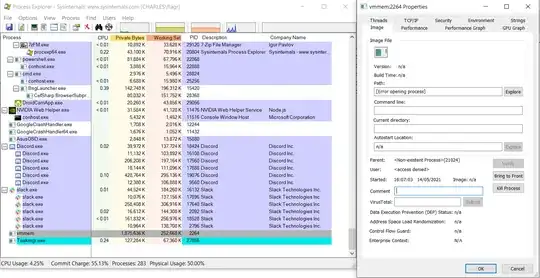I use WSL2 and Docker Desktop for development. After stopping all Docker containers, stopping Docker Desktop, and shutting down all WSL distributions, I'm under the impression that there shouldn't be any VMs still running, but there is still one vmmem process remaining.
Hyper-V Manager says that there are no running VMs, and Get-VM in Powershell returns nothing.
How do I find where this VM is coming from so that I can shut it down?
Edit: wsl -l -v output:
PS C:\Users\flagr> wsl -l -v
NAME STATE VERSION
* Ubuntu-20.04 Stopped 2
docker-desktop Stopped 2
docker-desktop-data Stopped 2