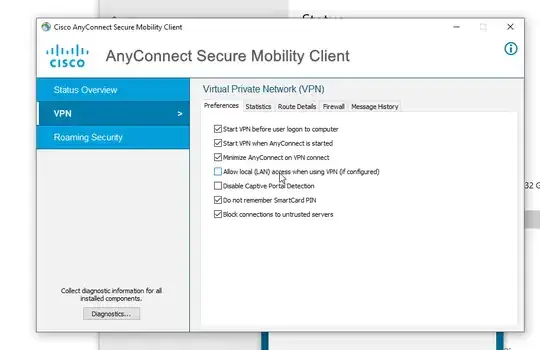I have the Logitech MX Keys and MX Master 3 and was hoping to use Logitech Flow in order to use my work computer and personal computer at the same time.
Unfortunately, my work computer is locked down and requires a VPN and so I don't seem to be able to use Flow. I was wondering if there is any work around for this, or if I simply won't be able to use Flow.
If using Flow won't be an option, is there an easier way to switch my keyboard and mouse between computers? Currently I have to lift up my mouse and cycle through to the computer I want to use, and same with the keyboard. Is there any type of shortcut I could create to make switching easier (ie. pressing one button on my keyboard to switch both my mouse and keyboard over)?