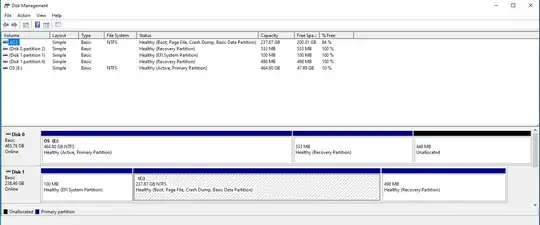I have looked in many solutions and none seem to work, so I am resorting to possibly duplicating. I recently bought a new desktop (Dell Vostro) to replace a failing ASUS laptop. In the old laptop I had a Samsung SSD 850 EVO, which I plugged into the new desktop. It can be seen and browsed from Windows, but the boot manager does not detect it - even though it booted properly from my old laptop. Both are Windows 10. Here are the things I tried from other solutions:
- Disable the m2 device so that Windows installs what is needed on the older device. This only resulted in a BIOS failure saying it could not detect anything to boot.
- Disable secure mode. Nothing
- Set the bootmanager to display at startup - only the one Windows 10 is listed
- Played with changing from RAID to AHCI and whatnot, but I was a bit unsure of messing something up in that regard. I think this could be the issue (as the new PC is set up as RAID), but I still can't figure that out...and am not entirely sure.
- Currently I am looking into changing the older from MBR to GPT...Could that be it, or am I chasing the wrong lead?
Also, I have looked at Disk Management, both disks are listed as healthy:
- New disk: Healthy(Boot, Page File, Crash Dump, Basic Data Partition)
- M.2 PCIe SSD
- Old disk: Healthy(Active, Primary Partition)
Additional information to answer comments:
- There is no option for legacy mode boot, and as such I believe it is ONLY UEFI. I cannot find a way to get to legacy boot mode at all from BIOS...
Any ideas?